A beginners guide to SEO on WordPress Sites
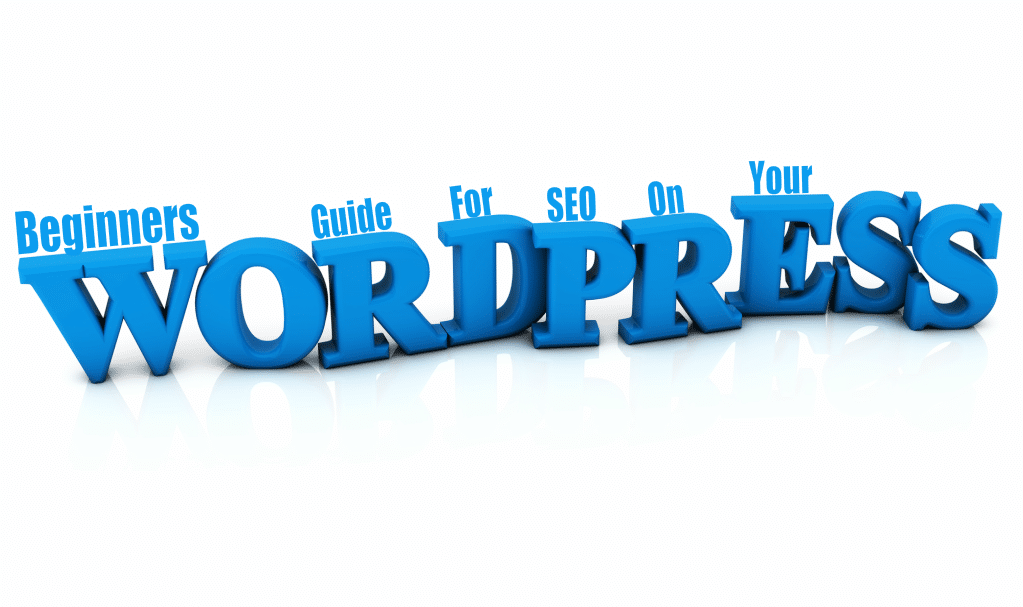
If you have created a blog or a website, you may have heard about Search Engine Optimization (SEO). Search Engine Optimization is crucial for your site as it drives organic traffic to it.
Sadly, many people do not create SEO optimized website because the guide of SEO proves to be too technical for them.
In this tutorial we will teach you about basic SEO techniques which can be followed easily, even by a novice.
WordPress is an SEO friendly site and, if you give a bit of effort for making your website a bit more SEO optimized, your site will start gaining organic visitors in no time.
1. Choose an SEO friendly Domain
When you are buying a Domain for your website, choose a domain name that indicates the content of your site. An SEO friendly URL tells the users about the substance of the website by their web address; it is easy to read and interpret such domain both by humans and search engine.
An example of SEO friendly domain is ‘http://www.vskartonlinedeals.com/‘. This domain indicates that the website is about online deals where you can collect latest deals for various products and services.
You should also try to choose such a domain name that explains the content of the website just by looking at the site url.
2. Use Yoast SEO Plugin
Yoast SEO plugin is a popular plugin that tells you whether your post is SEO friendly or not making it a very helpful plugin for both the beginners and experts of blogging.
The Yoast SEO shows you the ideal length of the post. It also gives you suggestions to make the website more SEO friendly by stating the problem in the post. When you enter the keyword in the Yoast SEO plugin, it will automatically calculate the keyword density to tell you whether your post is SEO friendly or not.
In addition, it keeps in mind all of the other elements that affect the SEO of your website. Also, it tells the user whether the article is readable or not by giving it a score.
You can improve both the readability and SEO rank of the post by using Yoast SEO plugin as it will tell you if the focus keyword appears in the title, description, slug, etc. Based on its real-time report, you can make changes to ensure that your WordPress post is SEO friendly.
https://wordpress.org/plugins/wordpress-seo/

3. Add XML Sitemaps in your site
Your site will automatically become SEO optimized when the search engines can read the content of your website. You can make this task easier for the search engine by adding an XML Sitemap on your site.
When you insert an XML Sitemap, you create a formatted file that stores all of the pages of your website and the search engine directly uses this list to read your site. This results in quick scanning of your site by the search engine; you will be given a suitable rank accordingly.
When you use the Yoast SEO plugin, you will automatically create an XML Sitemap, however, if you have not installed the plugin, you will have to create an XML sitemap for your website manually.
4. Include your website in Google Search Console
Google Search Console is a service provided by Google that allows the website owners to view the content of their site from the perspective of a search engine. The Google Search Console provides the site owners with data and reports to help them understand how their pages will appear in the search engine. They are also given information about the keywords that have directed the people to visit the website and will also inform them as to how many people have clicked on the website.
By understanding how the search engine views your site, you gain the opportunity to improve your website in a manner that makes the search engine gives preference to it. Also, you will receive alert notification from Google Search Console when something is wrong on your website. When you are working on your site with a business perspective, you should consider Google Search Console as your new best friend.
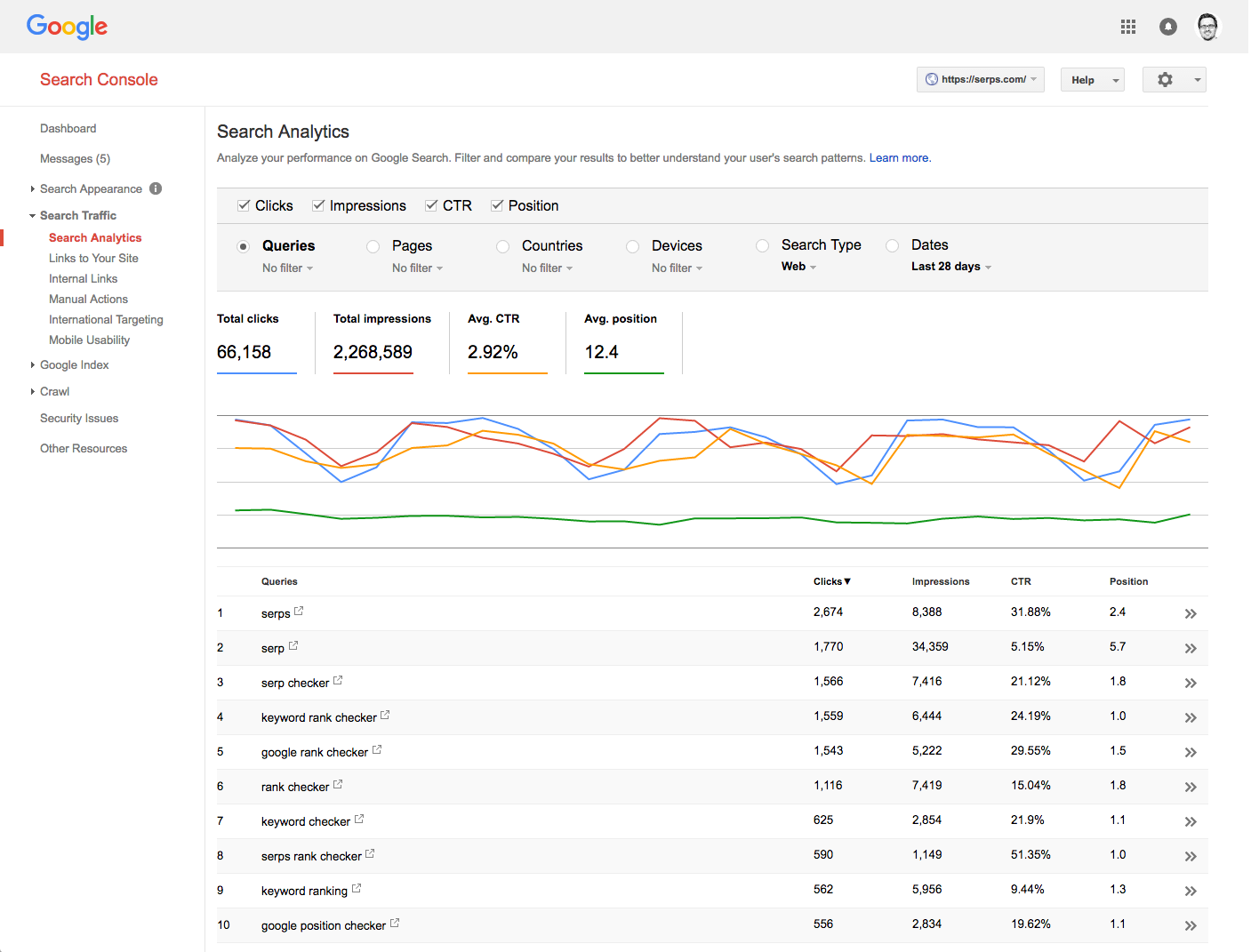
5. Use proper categories and tags
WordPress provides you with the option of sorting the posts of your website in suitable categories and tags. You should use this feature for the easy navigation of the content available on your site. Moreover, the categories and tags present in the site help the search engine to understand the site in a better way regarding website structure and content.
Categories are used for broad differentiation among the content such as food categories, travel categories, and news categories. Whereas the tags provide specific keywords related to the site such as pancakes, democracy, and SEO tips. When you use categories and tags, browsing becomes a lot simpler in your site.
6. Create internal linking in the site
Search engines give a score to each web page of your site and this can be used to make your site more SEO friendly. This score is kept a secret so that it can not be used but with the help of internal linking you can create positive things for the site.
When you create internal links on your website, you increase the page views and also the time that the users spend on the site is increased; this ultimately improves the SEO score of your website.
7. Promote only real WordPress comments
The higher the number of remarks in a post, the higher is the user-engagement in it. The WordPress comments indicate the level of user-engagement on your website. More comments means more back links and more traffic to your site which again improves the SEO score of your site. However, you will need to know the difference between a genuine comment and a spam comment.
A spam comment directs your website to another bad site which can negatively impact the search ranking of your site. Use Akismet plugin on your site to keep the spammers at bay. The Akismet plugin helps you to decide which comments in your post are spams.
Wrap Up
You can follow these simple seven SEO tips to increase the page ranking of your website in the search engines. Within few weeks of using these techniques you should see an increase in the traffic of your site.