Free Linux Firewall Available for you
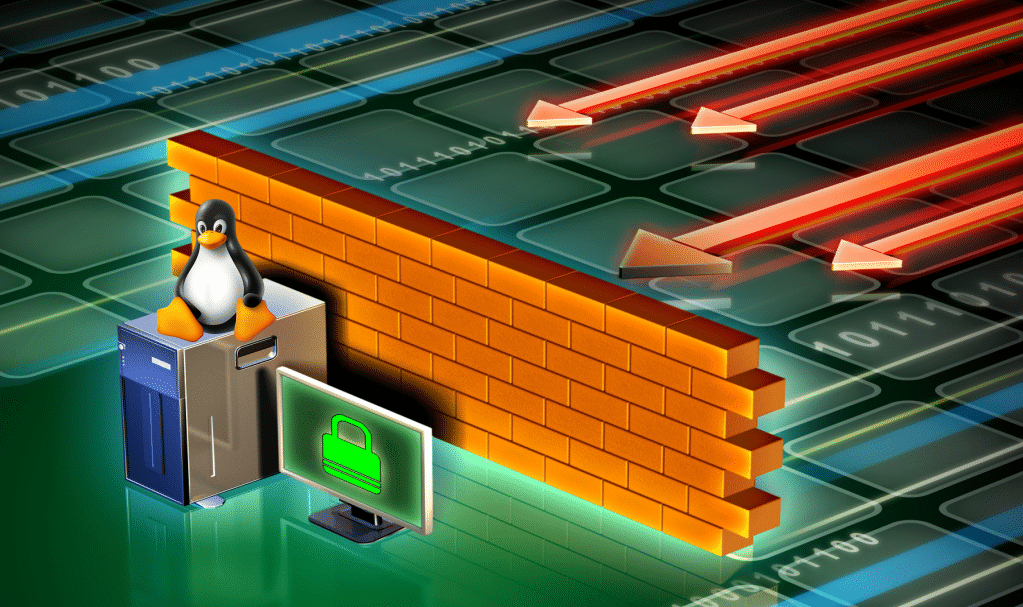
Firewalls play an important role in the security of Linux systems and networks. Before finding out about the free Linux firewalls which are available out there, it is important to first understand the importance of a Firewall.
A Firewall is a security guard for managing safety and privacy between the internal and external networks. It does this by controlling and managing both the incoming and outgoing network traffic. You can only make legitimate connections when you start using firewalls which blocks the connections that are not defined.
The ten most popular Linux firewalls which you can get for free
Iptables
This is the most popular firewall available for the Linux users. In fact, it was the first defense system made for serving the security of Linux. Iptables filters the packets in the network with the kernel present in the firewall. Apart from that, users are also presented with the material of the packet filter ruleset. Iptables scans the system rapidly as it only inspects the packet headers and you can modify the rules of the inspections as per the requirements. It also does the backup of the data and restores the files in case of accidental deletion.
IPCop Firewall
The key features of the IPCop firewall are that it is secure, highly configurable, and has a user-friendly interface. This firewall management system has a well-designed web interface to provide security and it can prove to be very vital for local PCs which are used in local business. IPCop provides a secure environment in the internet world and allows the users to monitor the graphics performance of the CPU, memory, disk, and the network. The software can be easily upgraded to have the latest version.
Shorewall
Another popular open source firewall meant for the Linux system is Shorewall. The Netfilter connection presents in the firewall tracks facilities for the stateful packet filtering. The best thing about Shorewall is that it supports a variety of firewalls, gateways, and router applications. This is a centralized firewall administration for the Linux system. It also supports multiple ISP along with support for masquerading, port forwarding, and VPN.
UFW- Uncomplicated Firewall
UFW is the default firewall available on Ubuntu servers. If you find that Iptables is a complicated firewall for your needs, then you should try UFW which is a simpler version of it. This firewall supports IPV6 and extends the logging option in the system. You can also monitor status and integrate the system with the applications. You can modify the rules of the UFW as per your needs.
Vuurmuur
This is a powerful firewall for the Linux server that serves the clients with a user-friendly interface which also supports IPV6 and has anti-spoofing features. Vuurmuur also does the traffic shaping for the customers and provides the users with advanced monitoring functions. Furthermore, it also does real time monitoring of bandwidth usage and connection.
ConfigServer Security Firewall
This is a cross-platform firewall which can be used in many operating systems and provides a versatile platform to the clients to manage the security of the network. The concept of the firewall is built in Stateful packet inspection firewall. It has a highly developed intrusion detection system that continuously checks for the exploits over the network. It notifies the client with an email when it suspects malicious activities in the server or when one of them is using excessive resources. The ConfigServer Security Firewall can be integrated with many web hosting panels like the cPanel and the Webmin.
Endian
Also a firewall designed on the concept of stateful packet inspection, Endian was originally developed by IPCop firewall but later gained its own identity as a versatile firewall. This is a bi-directional firewall system that secures the web servers by using proxies of HTTP and FTP. It prevents snort intrusion and protects the mail servers using SMTP and POP3 proxies. It provides a real time network traffic logging to its users.
SmoothWall
SmoothWall is an open source Linux firewall that comes with a highly configurable web based interface. It supports DMZ, LAN, wireless network, and external connection. SmoothWall does HTTPS filtering to create a secure environment by supporting proxies. It does real time content filtering and monitors even the activities of the firewall. It provides the users with backup and restoration facilities.
IPFire
Yet another open source Linux based firewall, IPFire can be used for a small office or home office. The firewall is designed in a manner where it serves the clients with high modularity and flexibility. IPFire can be deployed as a proxy server, VPN gateway, and a firewall at once. It does content filtering and provides support to the users through Wiki, chats, and forum. It has an inbuilt intrusion detection system that creates a high level of security.
pfSense
If you are looking for a reliable firewall for the FreeBSD server, then you should try pfSense. This Firewall is developed on the concept of stateful packet filtering and provides many features that are available for the premium version of the other firewall at a little cost. pfSense is highly configurable and can be easily upgraded. It can be deployed as a router, perimeter firewall, DNS server, and DHCP. It also does traffic shaping and provides with real time information about the server. In addition, pfSense balances the inbound and outbound load.
Wrap Up
The Firewalls mentioned above are among the most loved Firewalls for the Linux server. You may also try many other firewalls such as ClearOS or Checkpoint to secure your Linux system.
Try to find the firewall that can give you the most towards your requirements. Each of these firewalls has something in common including the aim to provide security, however, the distinct features of the firewalls make them unique in their way.
Note that all the firewalls present in this list only allow the legitimate connection and blocks the connects which are not adequately defined for your safety in the web.