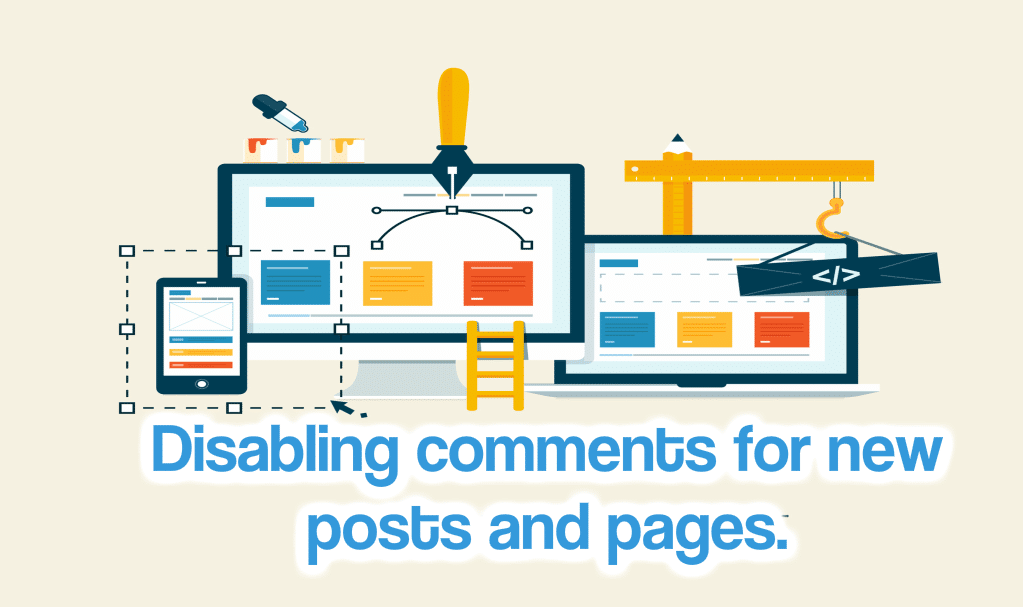
By default, any visitor is able to just post a comment on your posts or pages when using WordPress.
In this tutorial, we will teach you how to disable the comments for new articles (pages and posts) in your WordPress site.
Also, here we have a few hand-picked WordPress guides that you must read next:
- How to create a WordPress optimized VPS with DreamVPS console
- Removing the Sidebar Links Widgets in WordPress
Disable Comments in WP
Step 1: Begin by logging in to your WordPress Admin Dashboard.
Step 2: Navigate to the ‘Settings’ option on the left-hand side bar.
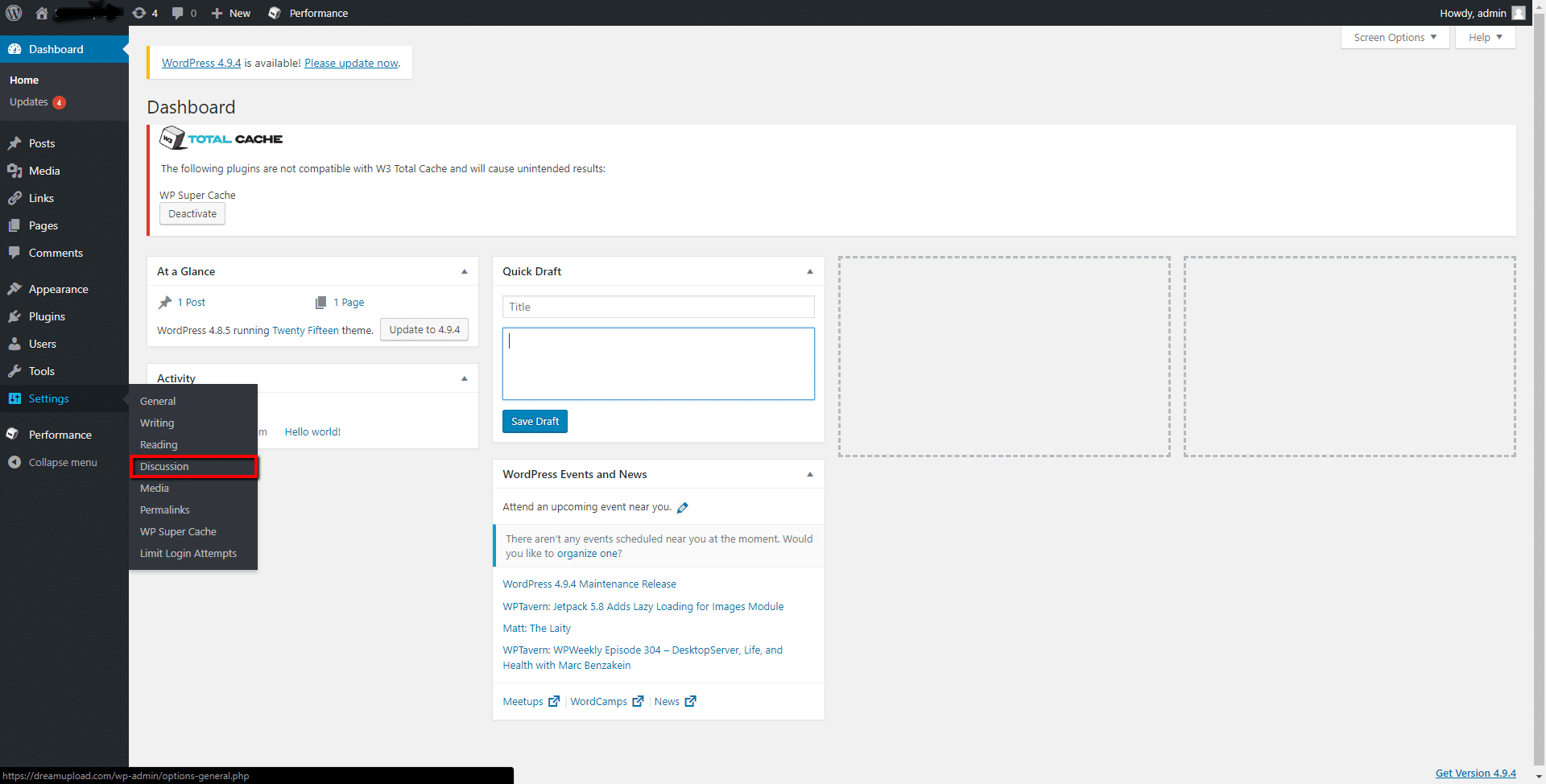
Step 3: On the expanded menu, navigate to the ‘Discussions’ option.
Step 4: This will bring you to the ‘Discussions’ Settings page. From there, look at the area called ‘Default article settings’ and uncheck the box labeled ‘Allow people to post comments on new articles’
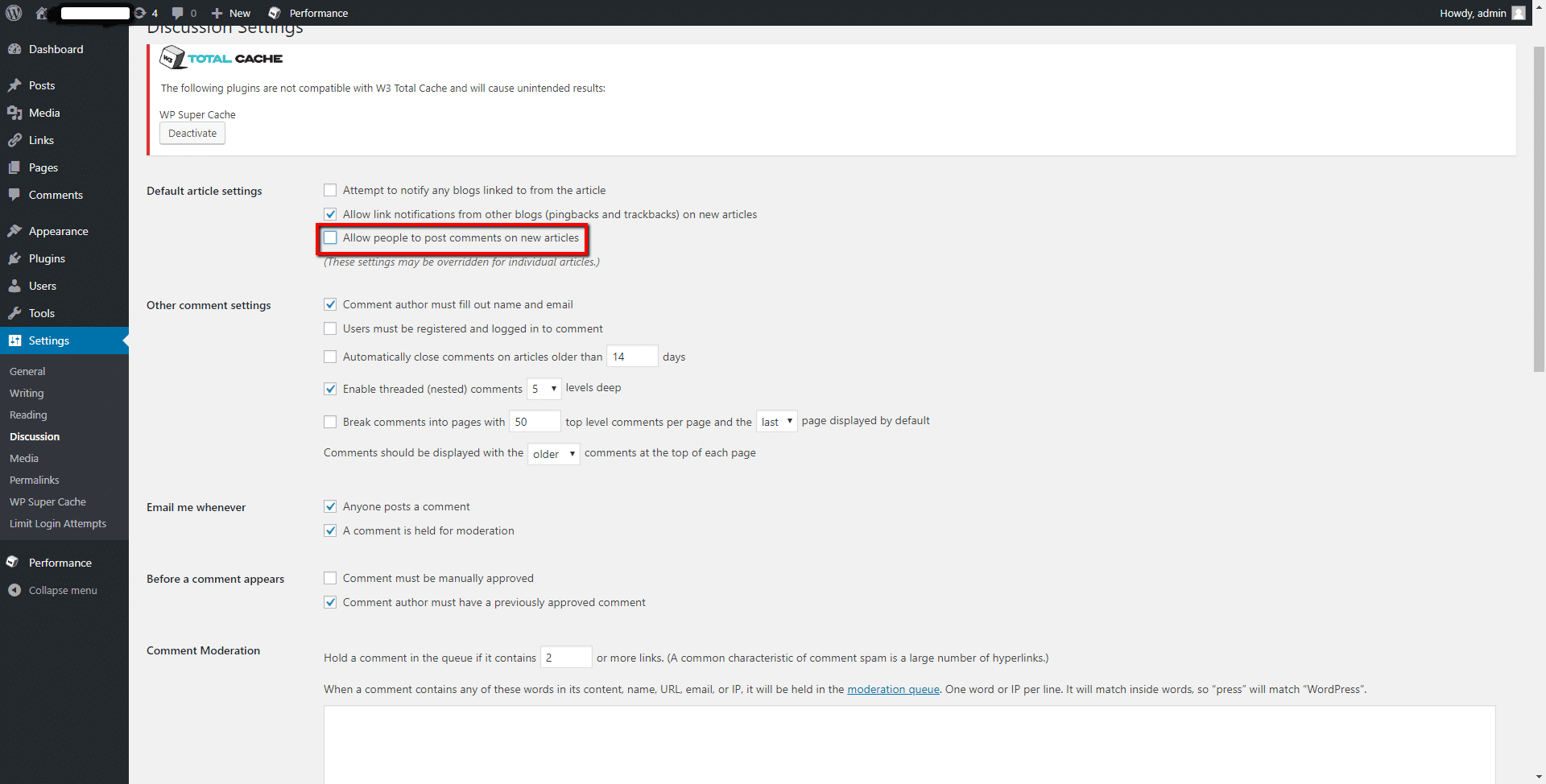
Step 5: At the bottom of the page, click on ‘Save Changes’. After this, visitors will not be able to post comments on each new post.
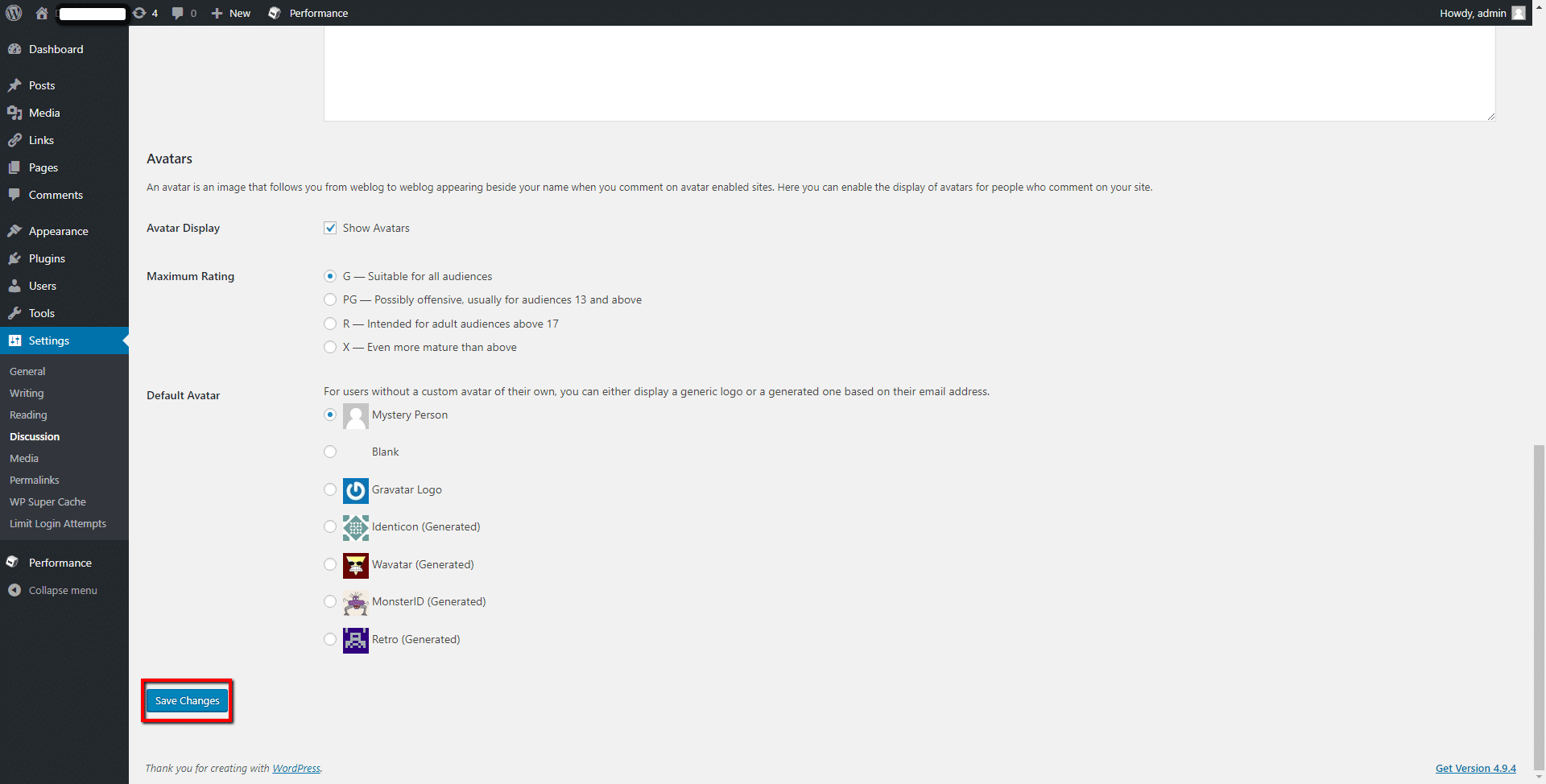
How to disable the comments on a page in WordPress
By default, WordPress themes will have comments enabled on every page. If you wish your sites to have posts without comments, then this feature must be disabled.
Disabling comments in WordPress
Step 1: Start by logging in to the WordPress Dashboard.
Step 2: Now, navigate to the ‘Pages’ link on the left.
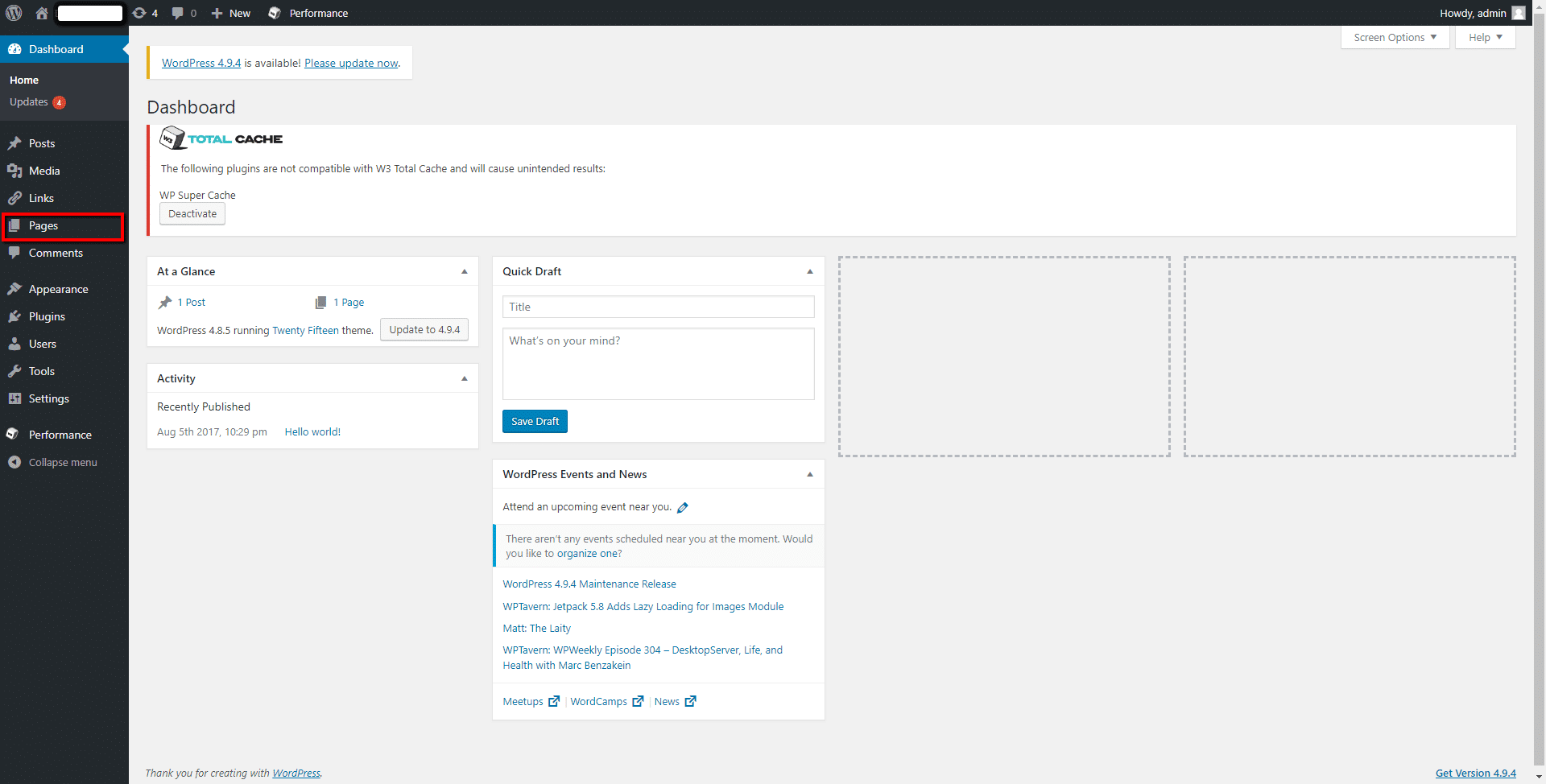
3rd Step: Hover your mouse over the ‘Page’ row to show the edit links for the page. Then, click on ‘Quick edit’ under the page’s title.
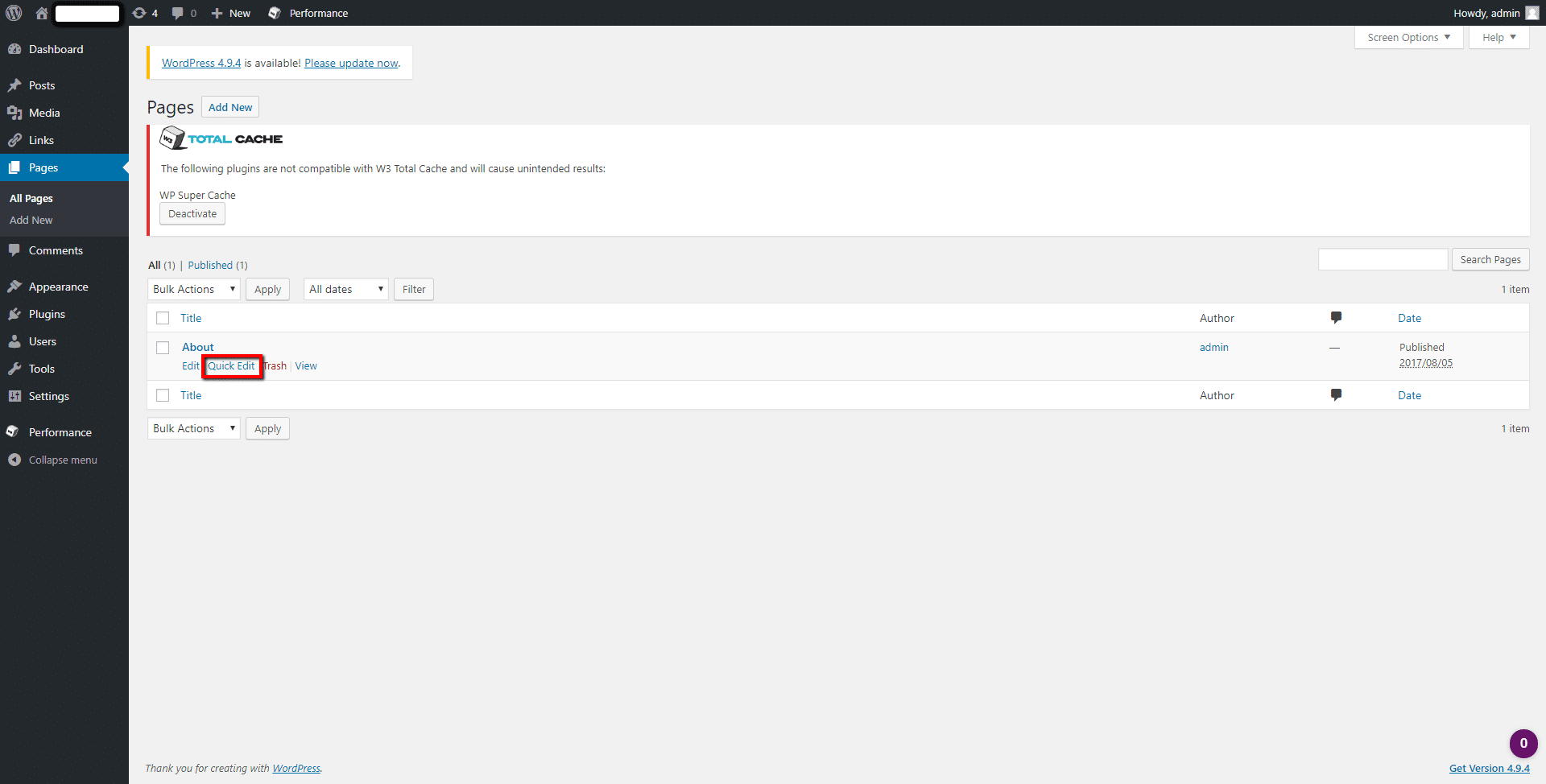
4th Step: Next, uncheck the ‘Allow Comments’ checkbox before clicking on ‘Publish’.
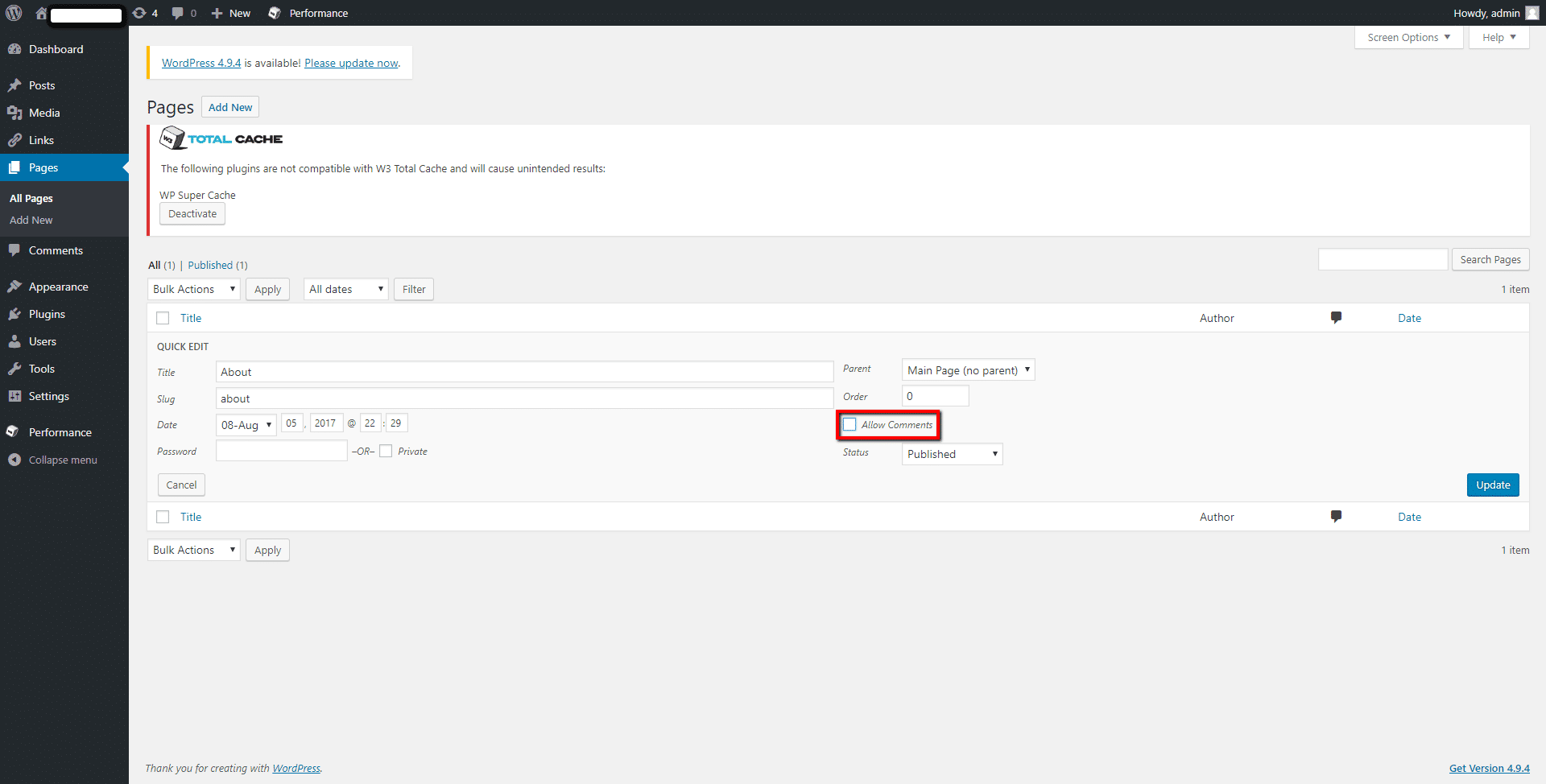
5th Step : Now the comment box will no longer be visible to someone visiting the page. The site will also display that the comments are closed.
Thanks
Do let us know if you want to add any specific Linux VPS or Windows hosting topics into this tutorial series.