
As WordPress is blogging software, the themes will generally include some default blogging features. Many people use WordPress as a Content Management System and, for those people who wish to have a basic website, the blogging features that are in WordPress are unwanted.
There are several ways to disable blogging features however, in this article we are going to show how to do this through the plugins and code.
In this tutorial we will teach you how to remove the blogging features from a WordPress theme using the Hide Comments plugin as well as through the code. We are going to be using the Bird site theme in this tutorial as an example.
Removing Comments with the Hide Comments plugin
- To start, login to the WordPress Dashboard. Then, on the left menu, hover over ‘Plugins’ and click on ‘Add New’.
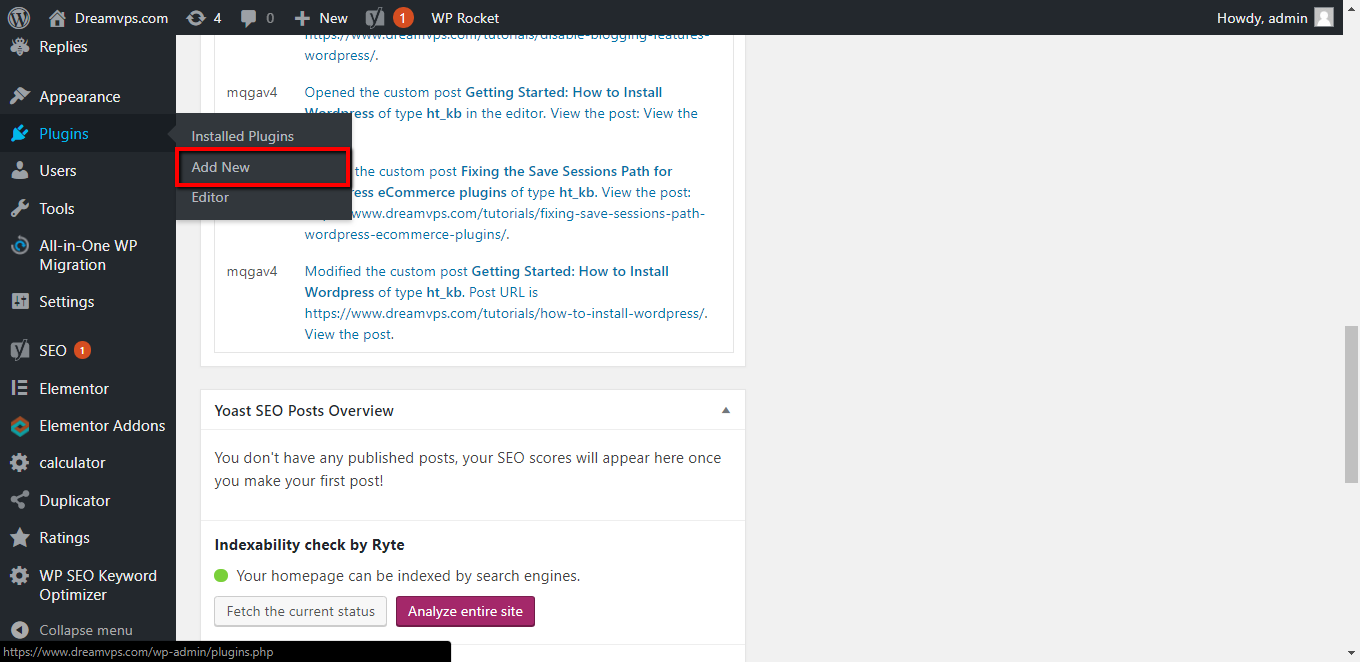
- In the Search field, enter ‘Hide Comments’. After this, click on ‘Search plugins’.
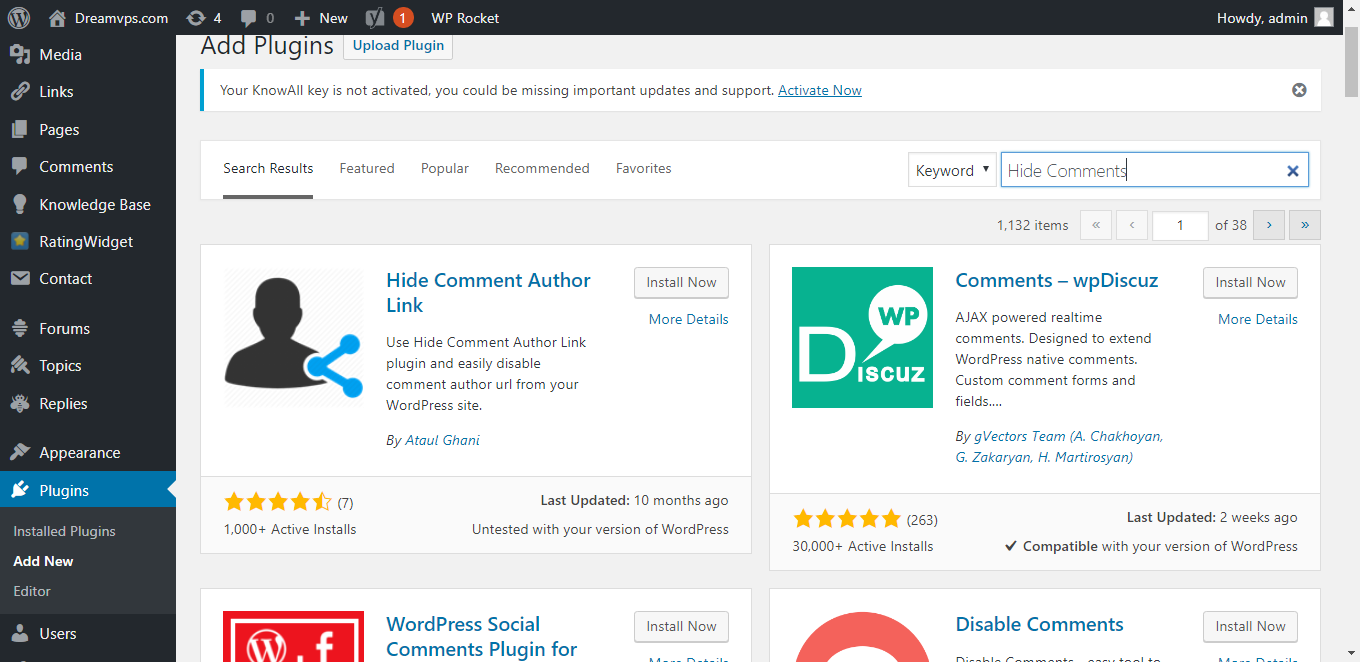
- At the list of plugins, click on ‘Install Now’ below the plugin’s name.
- Next, click on ‘Activate plugin’ which will cause the comments to no longer be displayed on your WordPress site.
- Another feature of WordPress which shows blog information is the sidebar Widgets
- To get rid of the sidebar Widgets, you must edit the sidebar.php’s code. This process will be explained with the following steps.
- To start, login to the WordPress Dashboard. Then, on the left menu, hover over ‘Plugins’ and click on ‘Add New’.
Removing side Widgets through the code
- First, log into the WordPress Dashboard. Then, on the left menu, hover over ‘Appearance’ before clicking on ‘Editor’.
- On the right-hand menu, click “Sidebar” (sidebar.php).
- Remove all of the code and fill in the following one.
<div id="sidebar">
<?php
dynamic_sidebar('widget-area');
get_search_form();
?>
</div>Note that this is specifically for the Bird site Theme; not every theme has the same code in the sidebar.php. If you happen to be using another theme, you may wish to follow our other article which will teach you how to do this for every theme.
Note that, when you are deleting code in the sidebar.php, it has the potential to break your site.
Click on ‘Update File’. This allows the widgets to be removed from the Widget-area which means they will no longer be displayed on the site.
Conclusion
This is all you should need to disable blogging features in WordPress.