
In this tutorial we will teach you how to modify the document root of one of your addon domains in cPanel.
In the case that you accidentally pointed that addon domain to an incorrect directory, or just changed your mind on where you want that domain to get its files from, you can edit this with ease in cPanel using the steps below.
Editing the Domain’s Document Root
Step 1: Below the Domains area, click on ‘Addon Domains’.
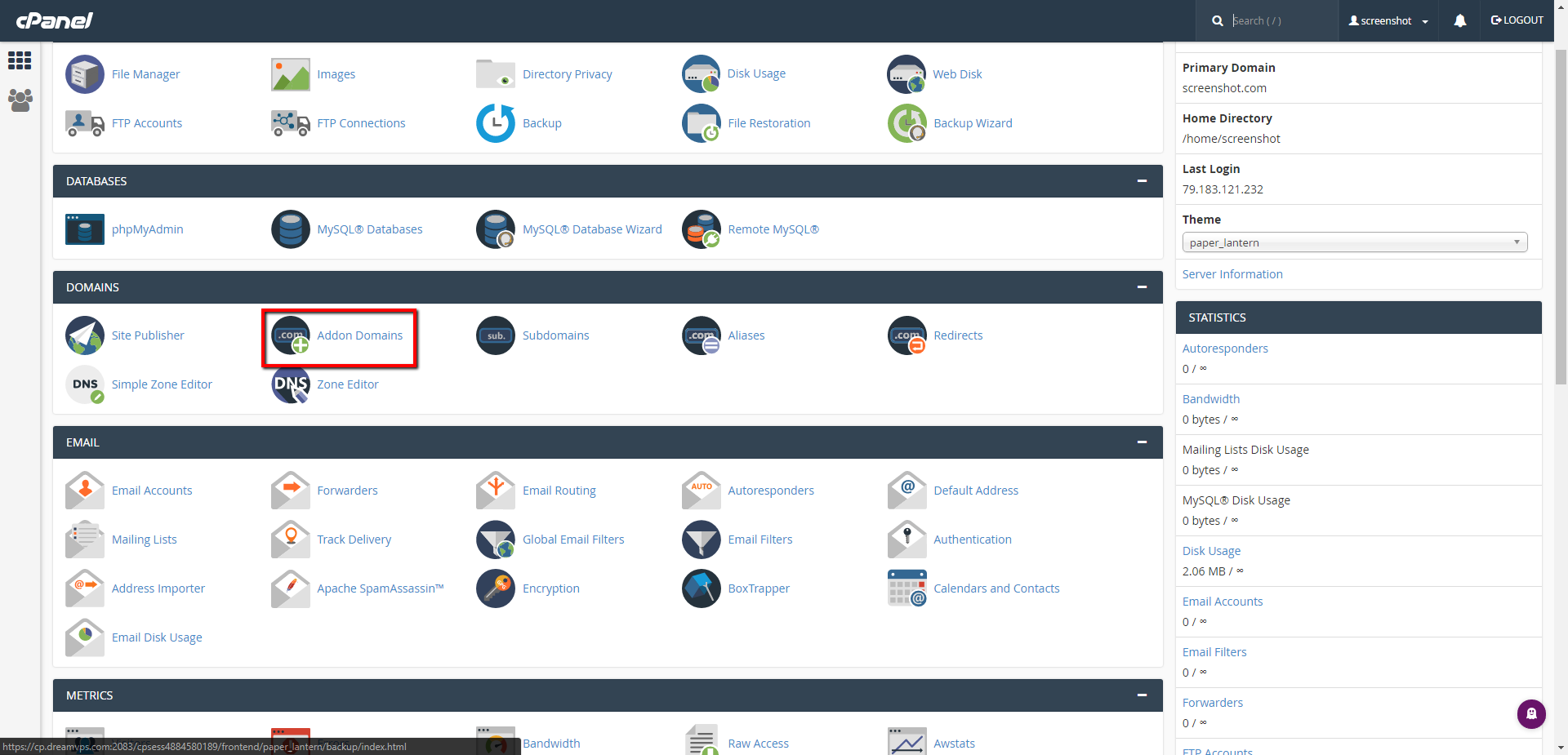
Step 2: Next, double-click the pencil icon below the ‘Document Root’ column next to the domain you want to edit.
Step 3: Enter the new directory you want to have the domain pull its files from, then click on ‘Change’.
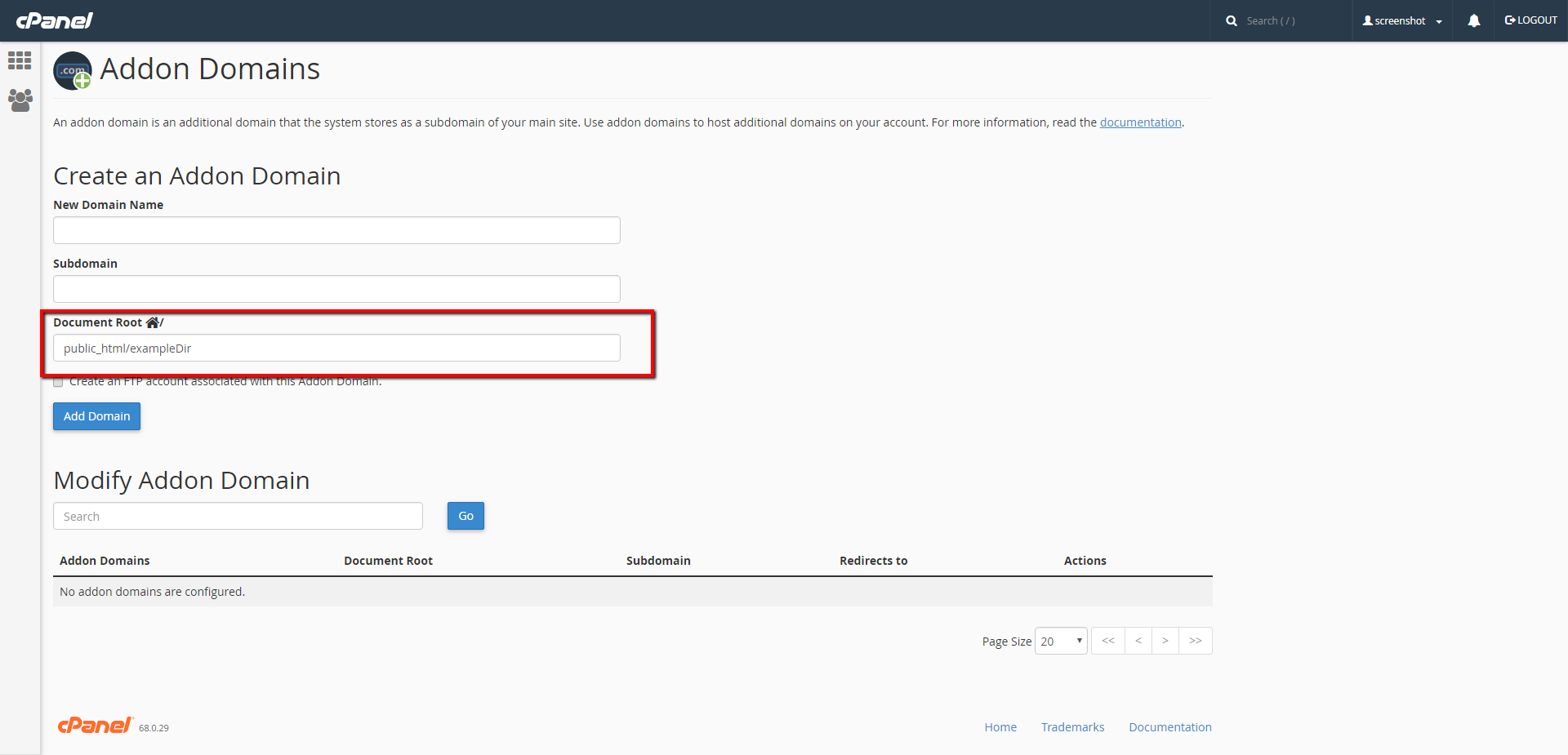
Step 4: You will then receive a pop-up saying that it is updating the document root.
Step 5: Once this is done, click on ‘OK’.
Step 6: The folder you had entered in is updated as the site’s document root.
You should now be able to view your website and the files will get pulled from the new folder which you have put in cPanel as the new document root.