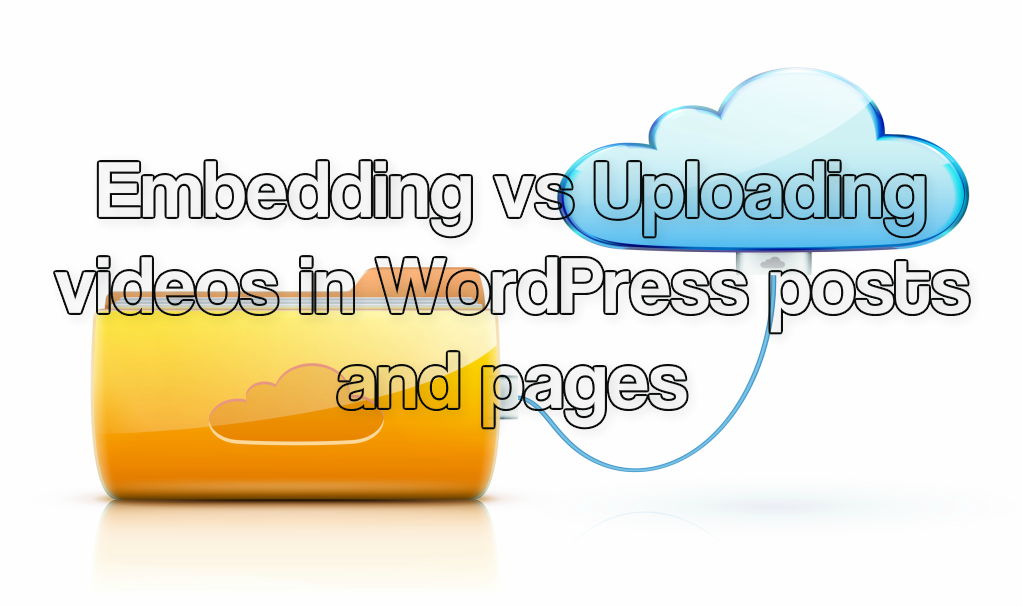
When building a website using WordPress, you may want to add videos to increase user experience. To do this, you can use one of two options, Embedding and Uploading. However, the question is which option is better. Embedding videos comes from their sources such as YouTube and Vimeo. Whereas uploading videos puts them directly into your WordPress site.
Below, we will compare the two and point you towards how to perform each one.
Embedding vs Uploading
Each option has its benefits, however, embedding may be the best choice to go for, as we will explain in this tutorial.
Uploading
Uploading a video is good if you want complete control; you will have the video live on the hosting server, as long as the server is up.
This, however, is the extent of the benefits of uploading a video.
The downside, on the other hand, is that the video is going to use your servers resources and bandwidth which, if you are in a shared environment, might be problematic if it becomes a popular video.
Another downside comes if other people hotlink or embed your video on their site; this would use your resources as well.
Another restriction to consider is the size of the file. Your host might only allow files of a particular size or lower to be uploaded to your account and this third party video sharing will also be with a limit. Note that it is far bigger than that of a hosting company.
If you would still like to upload videos to store and use them on your hosting account, you can learn how to do so in the following tutorial:
How to upload video content in WordPress
Embedding
Embedding is by far the best choice for putting videos on your site.
Embedding from sites like YouTube or Vimeo will allow you to use their server’s resources instead of your own. So, even if you put a popular video on your website, it will not affect your hosting server since it is being hosted by third party servers.
Even though every server is capable of hosting videos, some are specifically made for it; the servers at YouTube and Vimeo are made to serve high video content which will allow the video to run smoothly no matter how many people are watching it. You could also use third party sites to choose the resolution you’d like to view the video at.
Embedding a video is very easy, even if working with third party video sites.