In this tutorial we will be showing you how to enable maintenance mode. This will allow you to place a splash page on your website as you’re still working on it.
This simple splash page can inform your visitors, making sure they know your website is undergoing maintenance.
WordPress has a plugin in its directory which allows this task to be done at ease. We shall start with the basic steps to install and use the plugin to enable maintenance mode.
How to enable WordPress Maintenance mode
Step 1: Log in to the ‘WordPress Dashboard’ section of your website.
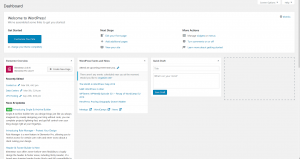
After you have logged into the admin area, look at the right menu panel for plugins before selecting ‘add new’.
Step 2: Next, put the following in the search field: ‘Maintenance’
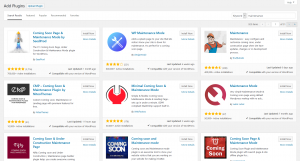
After this, every related plugin will show up.
Step 3: Choose the ‘WP Maintenance Mode’ plugin then click “Install Now”.
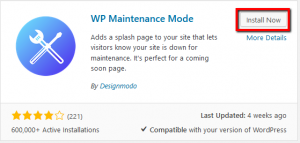
A prompt will appear and ask you if you are confident that you would like this plugin installed. Click “OK”.
Step 4: You should now see a screen which confirms the plugin was installed correctly.
Click on “Activate Plugin”.
Step 5: You will be directed to the plugin page. Then, click on ‘Settings’.
Step 6: You may now configure the settings as you like.
Step 7: The next time you visit your website, a splash page should show up.
This is all you have to do in order to enable the WordPress maintenance mode.