
What is Engintron?
Engintron is a cPanel plug-in developed exclusively to optimize your web server performance. It provides an easy way to integrate Nginx with cPanel and WHM (Web Hosting Manager).
Nginx is a popular open source HTTP and reverse proxy server that is known for its high performance and very low hardware resource consumption.
Nginx is used in hosting environments of sites like Pinterest, SoundCloud, Ainbnb, WordPress, and many more. cPanel and WHM equip web hosting providers with all of the necessary tools that are required to manage their hosting accounts efficiently. Both cPanel and WHM are essential for achieving web hosting success.
Engintron takes you one level further in comparison to what Nginx is already providing such as enhancing performance of your web server. Its popularity can be seen from the fact that it is deployed on over more than 5000 servers in more than 100 countries, making it one of the most used cPanel plugin.
Understanding Engintron
To understand the functionality of Engintron, it is essential to have an understanding of the scenario for which it was developed.
When it comes to web servers, Apache and Nginx are two of the most popular open source web servers used in the world these days. It is estimated that both of these are hosting about half of the websites running over the world wide web.
Engintron will configure and install Nginx Web Server in front of Apache to server as a reverse caching proxy. This means that Nginx will respond to requests from its cached contents without going to Apache which saves considerable time in serving a user request and results in a smaller delay.
cPanel employs apaches’ web server to handle all of its requests by default. Though Apache is a well known web server, it has performance issues and is unable to perform well under heavy traffic; it also consumes hardware resources on your server ruthlessly.
Apache was developed in the days when there was not much traffic on the internet; internet connections were slow and users were not addicted to the fast response of sites like they are today. Gone are those days, today’s user needs quick access to your site or else they will choose one of the thousands of other alternatives at their disposal. Apache unfortunately cannot keep up with pace of modern flow of traffic. Today, service providers cannot compromise on speed and performance of their hosted sites.
To fix this problem, developers introduced Nginx which became a popular open source web server over time. Here is how it works, Nginx is placed before Apache web server and plays the role of the proxy server. It handles requests for access of static assets like CSS, JS, images etc. Since Apache is not used, as a result, resources on server remains idle which not only enhances performance but leaves you with more space to host sites, thus boosting your hosting business.
All of this is transparent to already hosted domains on your apache, they need not be re-configured to handle it.
Installing Engintron
Installing Engintron is not complex or lengthy. You need root access to your server and then to issue few basic commands. You can find these commands within the downloaded Engintron package.
Once installed, you can find this under the plug-in section of WHM. Engintron dashboard provides basic options to edit Nginx, Apache, and MySQL. You can also edit Nginx configurations files from the dashboard to get functionalities like configuring Engintron to use it with CloudFare. Engintron dashboard allows you to monitor such things as Nginx access, error logs, incoming HTTP, and HTTPS traffic.
cd /; rm -f engintron.sh; wget --no-check-certificate https://raw.githubusercontent.com/engintron/engintron/master/engintron.sh; bash engintron.sh installHow it looks and the benefits offered by Engintron
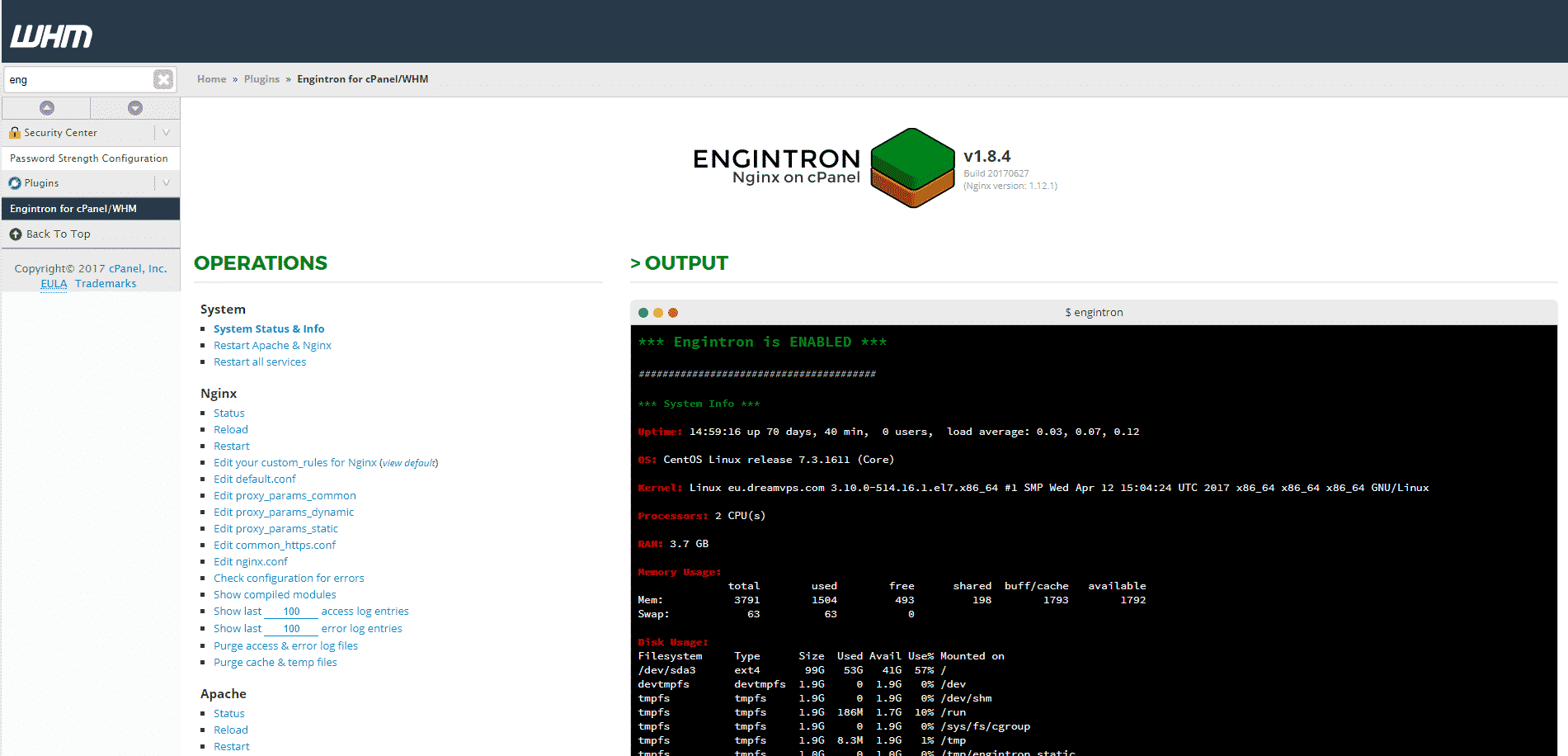
Engintron provides a variety of benefits over other available plug-ins, making it a first choice to use it as an accelerator for your web server.
We will have a look at some of its benefits here:
- Engintron has been designed and developed by a team of expert open source developers; it came out as an easy to use and manage plug-in. It is lightweight, easy to install, requires zero maintenance, and, once deployed, it will automatically update whenever other installations on your web servers are updated. Updating Engintron usually takes no more than few seconds. Engintron not only lessens the load on hardware resources but also on system admins who no longer need to worry about its maintenance and updates.
- Apache is, no doubt, still the most popular web server despite its slow performance; Engintron can scale itself with Apache very easily. Nginx does not serve as a direct server but rather as a proxy server to Apache. Everything configured for Apache will work more efficiently once you install Engintron. You do not need to edit already created ‘.htaccess rules’ in apache they will continue to work fine.
- Your web server serving requests will increase tremendously with Engintron installed; a server can server 15000 to 20000 requests per second compared to 3 to 300 requests per second that Apache web servers can handle alone. Such is the power of using Nginx via Engintron that it gives a new dynamic look to your web server.
- Once you have successfully installed and configured Engintron, all of your cPanel Websites are accelerated automatically.
- Engintron does not harm your already configured system, if you plan to uninstall it for any reason then your system will revert back to its previous state if you opt not to use it anymore. Even uninstalling Engintron does not give you any pain if you reconfigure your server.
- Engintron is part of an open source family, which means it is not only free to use but also open for all sort of modifications. If you are an experienced developer, you can edit its source to scale it as per your requirement.
- If you are looking to optimize serving of static and dynamic contents, then you do not need to perform any configuration settings as Engintron is already set up for that purpose.
With all these benefits offered by Engintron, there is no reason not to choose it. Engintron is a ready out of the box deploy and use solution for people facing the problem with web server slow performance.
https://github.com/engintron/engintron