
In the following tutorial, we are going to teach you how you can find server name cPanel. The server name is for the actual server which hosts your website files, it is good to know at times. Like if you are attempting to identify if you are performing maintenance on the server.
Before going into details, discover out Our Best VPS Hosting and VPS Management for scaling your cloud-based applications and processes.
find Server name cPanel
Step 1: Log into your cPanel.
Step 2: Press on the server information link in the General information area.
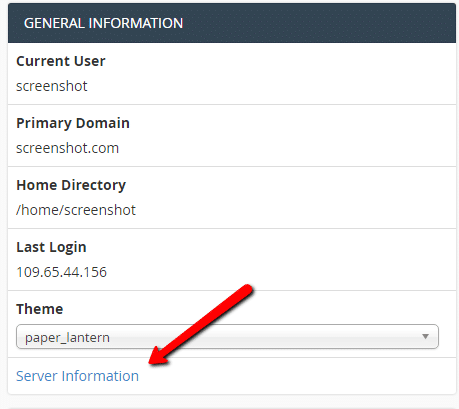
Step 3: You should then see your Server Name listed among with some other information about your server.
This is how you identify your server name in cPanel!
One more thing..
Share this tutorial with your hosting administrators and networking experts friends, as it will help them and make my countless hours of work count.
and
Here are a few hand-picked guides for you to read next:
Thanks.