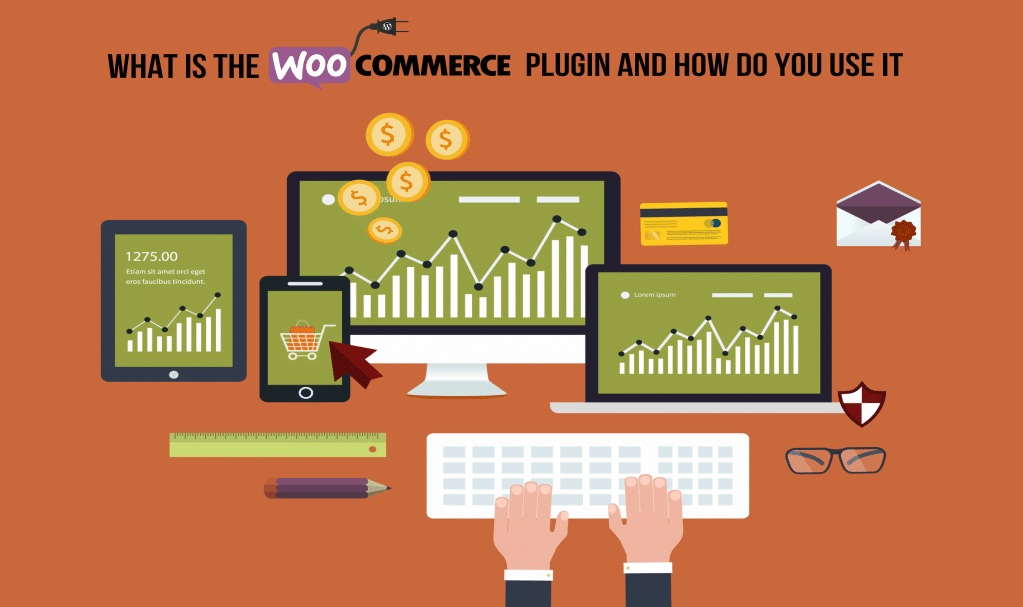
WooCommerce is a plugin that allows you to sell services and products on your WordPress site.
It is a free plugin, however, you can use the additional features of the plugins by paying for them. WooCommerce is created by Automatic and has recently gained popularity for the awesome service that it provides.
What is WooCommerce?
WooCommerce is a plugin that makes it easier for you to sell products and services in your WordPress site at an affordable price. The WooCommerce plugin allows you to do the following tasks:
- Sell physical and digital products
- Manage inventory and shipping
- Allows the buyer to make secure payment
- Sorts taxes in basis of the requirement
In WooCommerce, you have full control over the data that is being transmitted during a transaction.
It is the most popular eCommerce plugin that is available for the WordPress user and, if you are planning to sell something in your site, WooCommerce is the best option that you have.
What do you need to use WooCommerce?
There are three requirements for using WooCommerce on your site:
- Your website should be powered by WordPress
- Your theme in WordPress should be WooCommerce compatible
- You should download the WooCommerce plugin
Features of WooCommerce
WooCommerce allows you to create and design an online store on your website. The following are the features of WooCommerce:
- It is specifically built for WordPress
- It allows you to sell anything from anywhere
- It is a mobile friendly plugin
- It has the power to manage the scalability of your growing business
- It gives you complete control of the data
- It is a secure plugin that has high level of security
- It has a worldwide community
- It is 100% open source, and therefore you can always benefit from its growing community
- It has dedicated customer support to manage all your problems
- It has both free and paid extensions
How to use WooCommerce?
In this tutorial, we are assuming that you already have a WordPress account. If you do not have one, you will need to buy a domain name after which you need to find a website host provider.
Choose the host provider that will supply you with a WordPress account and, after that, with just a click you can set up your very own WordPress site.
After setting up your WordPress site, you need to install the WooCommerce plugin. Once you have downloaded and installed WooCommerce plugin, you will have to activate it.
After activation, you will be asked to provide the plugin with your information that is relevant to the transaction that you will be making in the future. Remember to watch the guide that WooCommerce provides you with when you activate it.
Finally, choose a theme for WordPress that is compatible with WooCommerce. This will allow the sites to displace all of the features of the WooCommerce plugin. You should consider using the WPZOOM theme for your e-commerce site where you will be using the WooCommerce plugin.
By completing the above steps, you have fulfilled all the requirements for using the plugin on your site. Now, follow the step by step tutorial to use WooCommerce in WordPress.
Step 1: Add products to the plugin
You will now need to upload the products that you want to sell.
Open the WooCommerce plugin and under the ‘Products’ section, click ‘Add Product’.
After this, you will be now redirected to a product page, which is specifically designed for selling products in WooCommerce.
Add the following information in the description box of the product page.
- Product Name
- Production description
- Product data
Along with the text information, it is important to insert the image of the product that you would be selling. After you are done completing this, click the ‘Publish’ button and your very first product will available for sale on your WordPress site.
Step 2: Create a payment gateway
It is evident that, if you are selling a product, you are trying to do business. The business cannot take place without a transaction, therefore, you need to have a payment gateway in your site now.
WooCommerce comes with already built payment gateways like ‘Simplify Commerce’ and ‘PayPal’. Both of these payment gateways are hugely popular as the transaction becomes easy for both the seller and the buyer.
The best thing about Simplify Commerce and Paypal are that they secure the credit card details; in this way, all the transaction information remains safe.
Open the WooCommerce plugin and choose the payment gateway which you prefer to have on your site. You will need to sign up by opening an account to get the payment gateway.
That is it; with only two steps you are ready to sell the products on your website by using WooCommerce.
WooCommerce is a very powerful plugin however, sometimes, complex requirements arise which cannot be handled by the plugin alone.
When such a situation arrives, you should select the premium add-ons available in the plugin. The extensions of the plugin allow you to include specific functions in it or to integrate with the services of the third party.
The extensions of WooCommerce are found under the following headings:
- Accounting (20 extensions)
- Import & Export (11 extensions)
- Marketing (71 extensions)
- Payments (157 extensions)
- Products (76 extensions)
- Reporting (13 extensions)
- Shipping (61 extensions)
- Subs & Membership (14 extensions)
With so many extensions to choose from, you may end up becoming confused, however, that is the beauty of it.
If you analyze the extension well before buying it, you can choose the best extension that fits your requirement. You need to know that WooCommerce is a free plugin, however, you can enhance its functionality by using paid add-ons.
Wrap Up
Now that you know everything about WooCommerce, you can start using it to sell your products today.
The features and functions provided by this plugin are beneficial for the people who design their website themselves for their business. Also, the guide that comes with the installation of the plugin further increases ease of use.