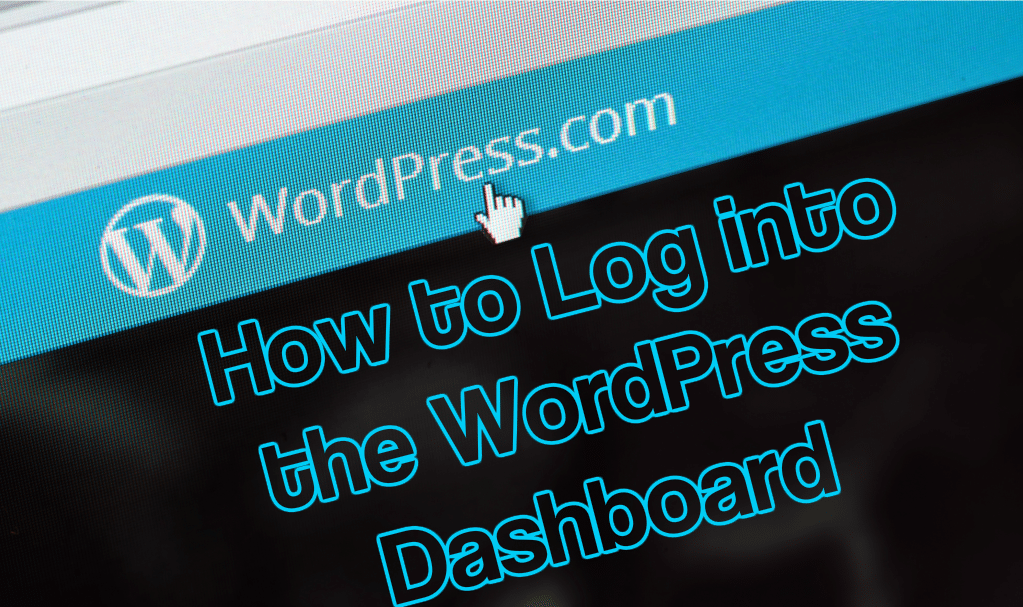
In this tutorial we will teach you how to log into WordPress and what happens if you are unable to log into WordPress.
After you have finished the installation of WordPress, you may login to your dashboard and the admin part of WordPress known as the ‘WordPress Dashboard. This is where you will start building your WordPress site.
Make sure that your login information is not the same as the cPanel username and password unless you set them up as the same. You will require some information to login to WordPress.
WordPress Installation URL: If you have installed WordPress on the root of your domain your URL, to access WordPress, you should be able to go to: domain.com/wp-admin.
WordPress Username: Enter in the username you set up when you installed WordPress for the first time.
WordPress Password: Here, enter in the password you set up when you installed WordPress. If you emailed the Installation details during the installation procedure, it should be in the email as well.
Steps to log into WordPress
- In order to access the WordPress dashboard, you have to append a ‘/wp-admin’ to the end of the URL where you installed WordPress, in the same way as the example below: com/wp-adminNote: If you put WordPress on the document root of the url, it should be ‘domain.com/wp-admin’. If you put WordPress on a folder named ‘blog’ on your domain, you will go to ‘domain.com/blog/wp-admin’.Once you visit the login page for WordPress you should see the login screen.
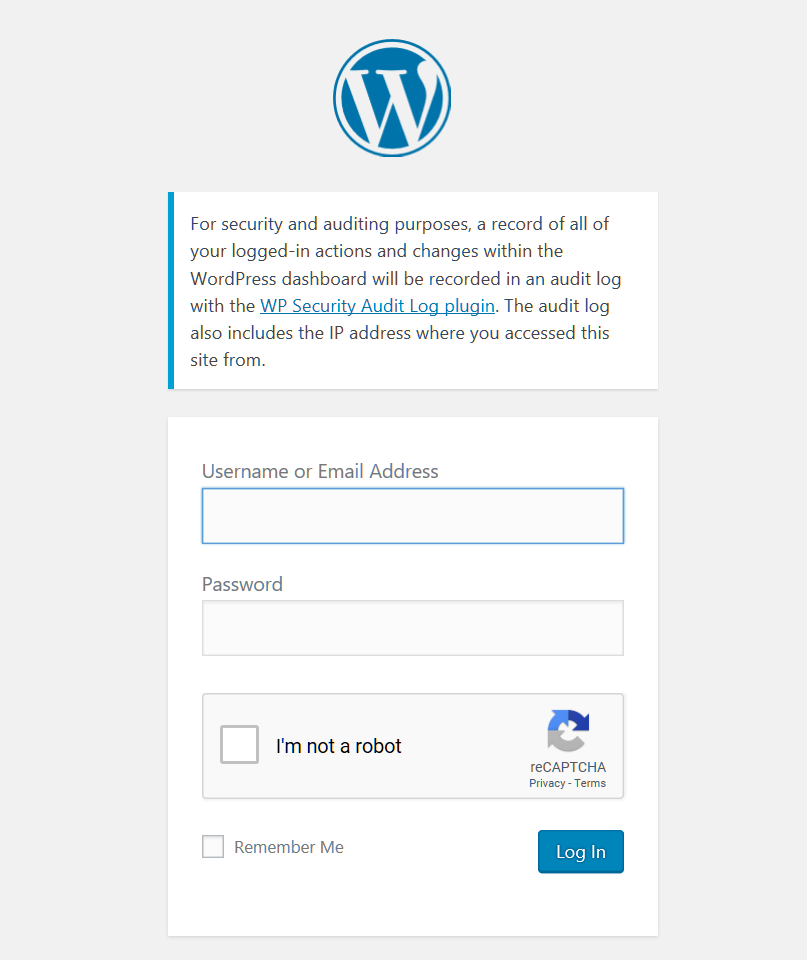
- Once you login to the dashboard successfully, the WordPress dashboard should show up.
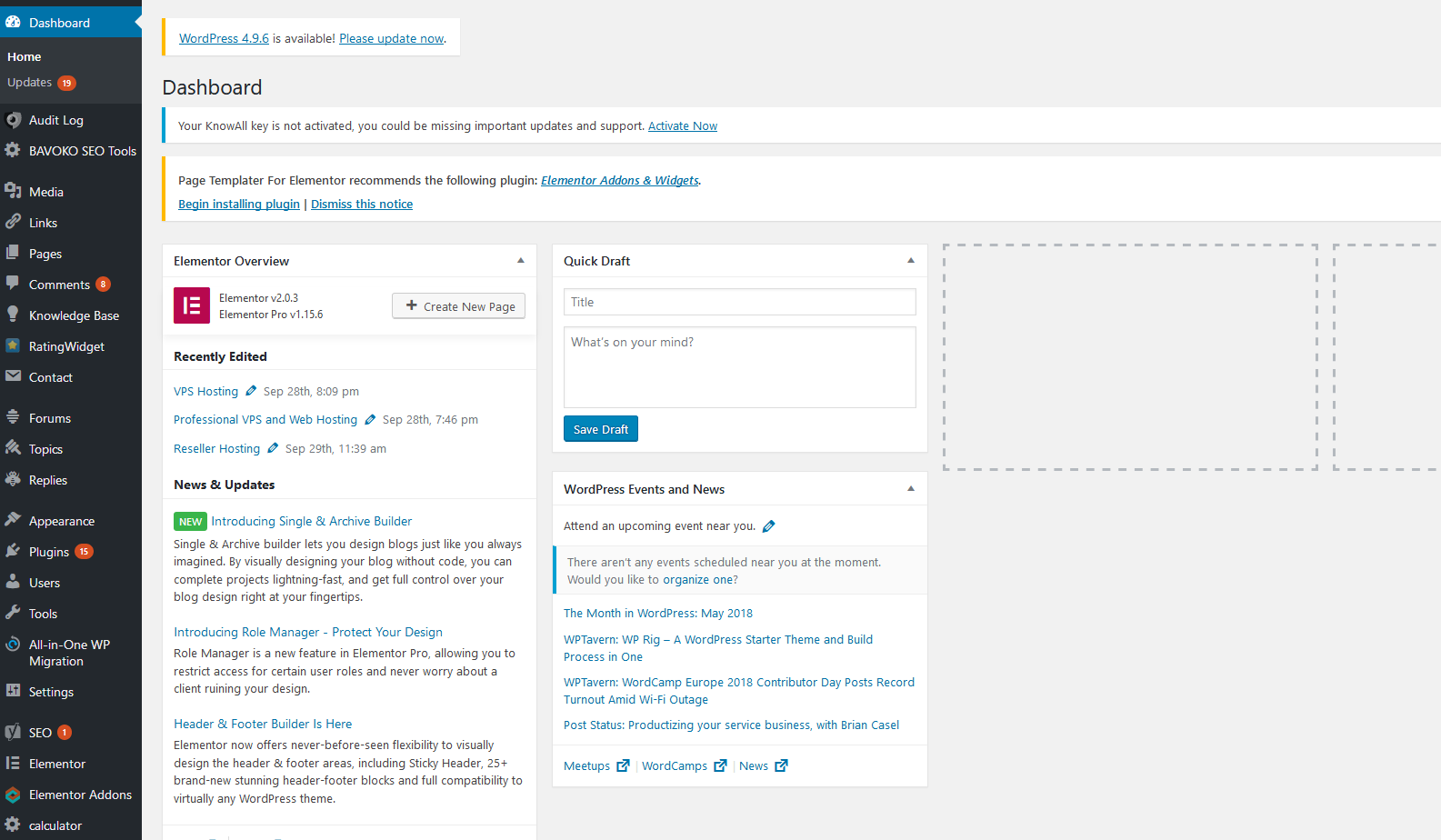
- Fill in your username and password, that you used when you installed WordPress.
I cannot log into my WordPress dashboard
There are a number of reasons why you could be receiving errors when attempting to log into your WordPress dashboard. Below are a few of the common ones.
WordPress login disabled
If you are receiving this error, it is because you have tried logging in too many times with failed attempts; this means the automated systems got your WordPress admin disabled so your site is not compromised due to brute force attacks on WordPress.
To solve this issue, you need to increase the security of your WordPress site so that malicious users will not have the chance to try and log into your site.
Username or password is incorrect
A lot of times, users may just forget their password. Luckily for you, we have an article just for you which explains how you to reset your WordPress password, you can find it here:
Resetting your WordPress Admin Password