Why cPanel and its Comparison to Other Panels
Control panel has a variety of options to consider, however, it is essential to have a clear understanding of all of the options to go for the best cPanel for your specific needs and requirements. This is where you will need to take your time and compare differing features.
To make the life easy for you, we have done the research and listed down a comparison of cPanel as well as other control panels.
We have already talked about cPanel the detail of which is as below;
- How to Restore a full website cPanel Backup to VPS
- What is cPanel and Why to Use it?
- How to start using WHM/cPanel API
User Interface of cPanel
The user interface of cPanel consists of two major sections. There is an area for administrators and a separate front end for the other users. It provides convenient access for users to grasp the functionalities they need. The user interface offered to you by Plesk is much the same and still user-friendly. However, the DirectAdmin user interface is complex and rich with features when compared to the other two options.
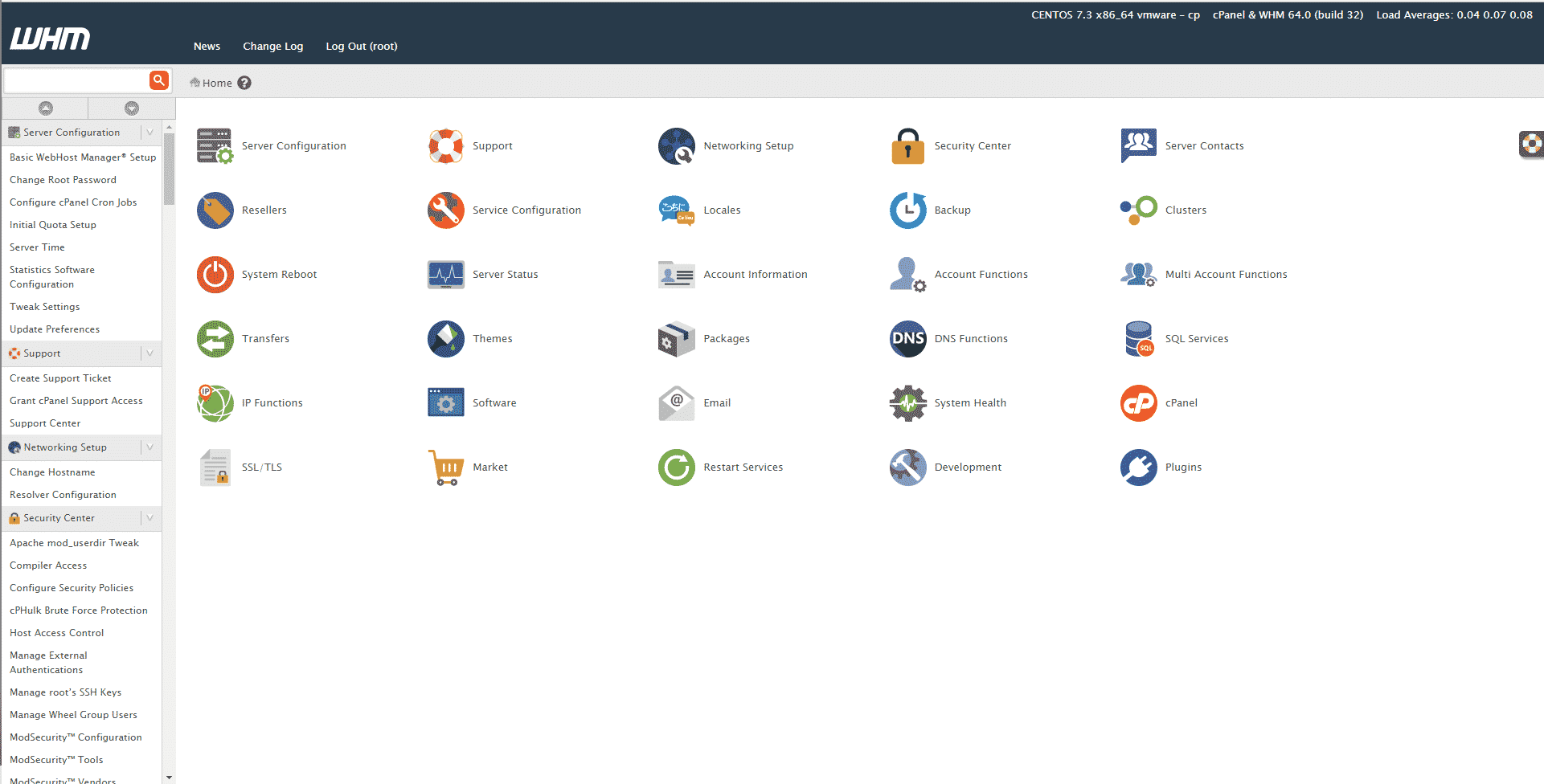
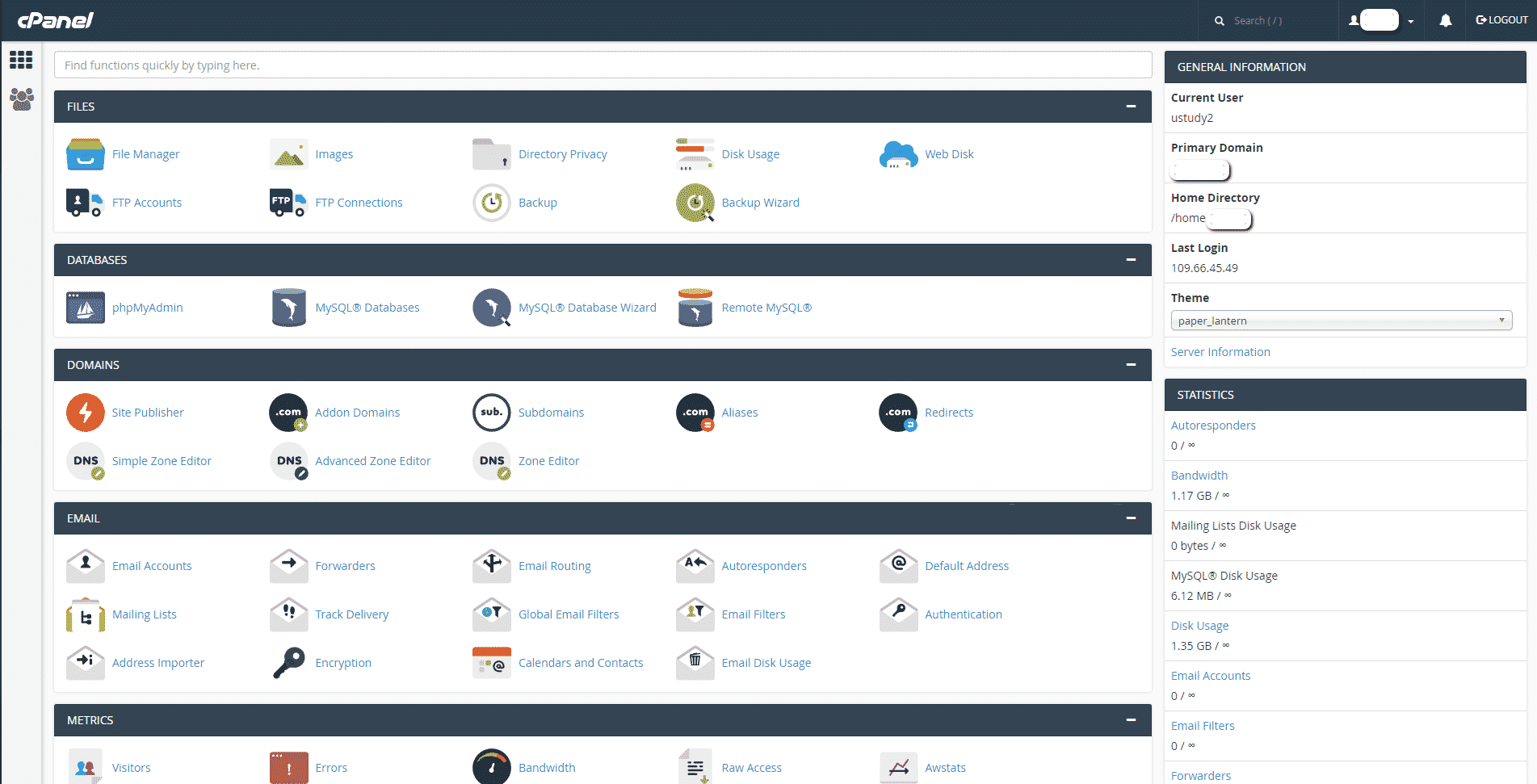
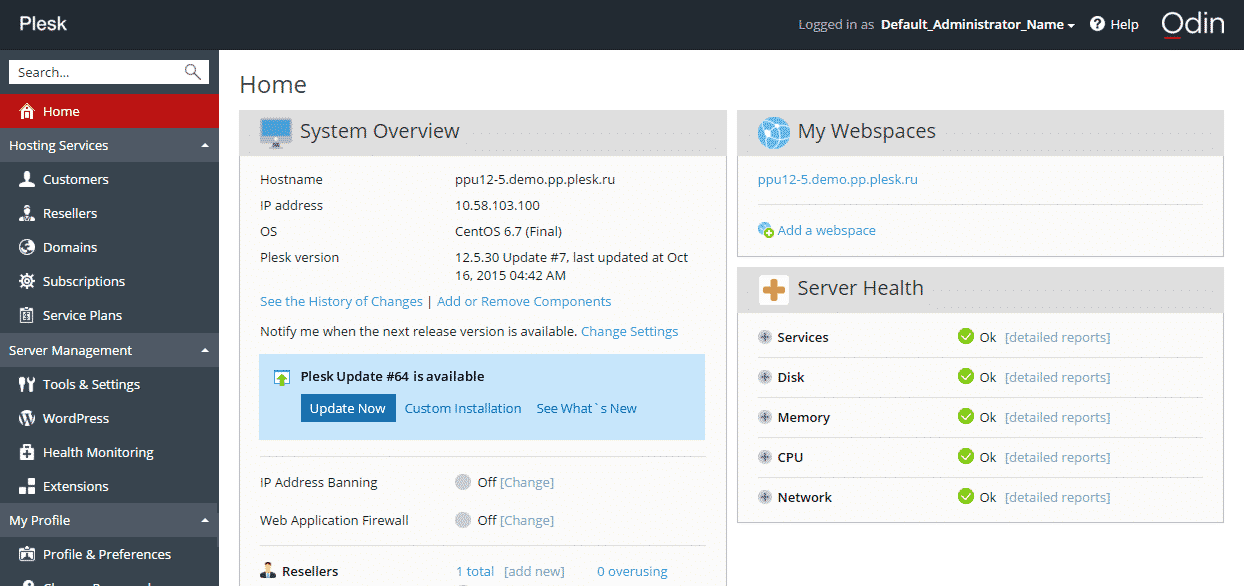
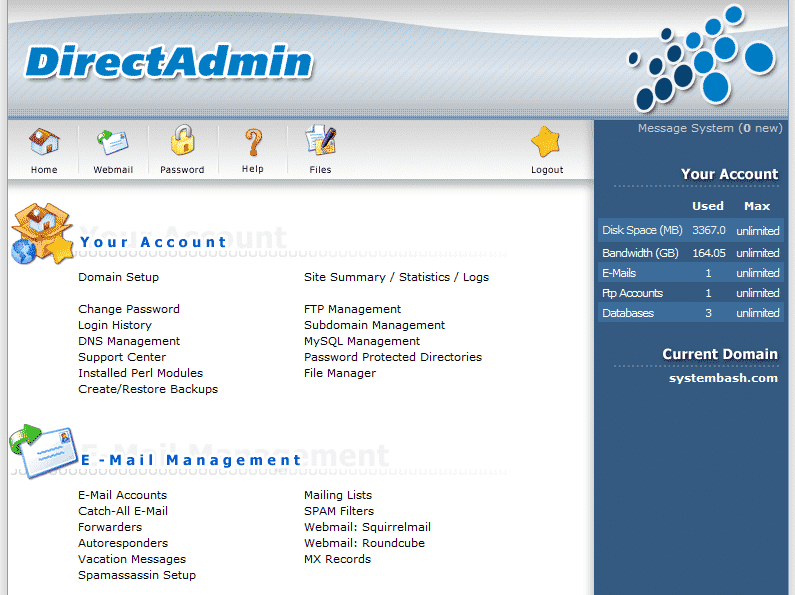
Compatibility with operating systems
It is important for you to learn about a hosting control panel that works perfectly well with the operating system that you prefer. Linux is supported by cPanel and DirectAdmin whereas Please offers compatibility to Linux and Windows Server 2012.
cPanel supports three different versions of Linux including RedHat, CloudLinux, and CentOS. Due to this, cPanel cannot be considered as a good option for a person who leans more towards a Windows Server.
For those working on Windows Servers, Plesk would be a great option to consider as it is not just compatible with Windows, support is extended to few other Linux operating systems such as open SUSE, Debian, Ubuntu, RedHat, Cloud Linux, and CentOS.
DirectAdmin is compatible with four major Linux operating systems which includes Debian, Free BSD, CentOS, and RedHat.
Pricing
You will not want to spend a fortune on your hosting control panel, and this is where you will need to pay special attention to pricing. There is a significant difference between the costs associated with cPanel, Plesk, and DirectAdmin.
The pricing plans offered by DirectAdmin are flexible when compared to other options. For example, you will be able to get a monthly license for DirectAdmin for just $29. The annual license of DirectAdmin is $200. On the other hand, you will have to spend $425 to obtain the annual license of cPanel. Plesk is the cheapest; you will be able to get hold of plans that range from just $4 per month.
Backend functionality
All three hosting control panels discussed in this review offer configurable reseller hosting packages and multiple language packs. However, cPanel is not compatible with CSS based theme systems or CSS branded reseller experiences. All of them offer the ability to manage MySQL databases, phpMyAdmin integration, configurable mailboxes, configurable spam filtering, as well as many other basic backend features.
CPanel comes with a split personality feature; in other words, you are provided with the ability to use it from the perspective of a client as well as a person who runs his server. Some of the impressive backend features that come along with cPanel include server level configuration, ability to create and assign packages, implementing comprehensive security rules, and setting up DNS clusters. The overall options offered by cPanel are extensive; a person who doesn’t have previous experience may find it a difficult task to figure out from where to start.
DirectAdmin and Plesk don’t affect split personalities. The permissions linked with the profile determines the work that a user can do. On the other hand, the user interface would look the same even if permissions for a specific functionality are enabled or disabled.
Security
Next, you need to take a look at the security that is linked with the hosting control panel that you purchase. CPanel takes about nine days to acknowledge an exploit whereas the Plesk and DirectAdmin do it in 1 or 0 days respectively. However, the number of days taken by DirectAdmin to resolve an exploit is significantly higher when compared to the other two. Only Plesk offers permission settings for all of the sub-users as well as the ability to create server admin and reseller level sub-users.
Now you should have a clear understanding about three of the most popular hosting control panels available out there on the market. It is now up to you to go through these features and get hold of the best one out of them.
Usability
Last but not least, it is important for you to take a look at the usability associated with the hosting control panel you purchase.
Note that usability is a subjective evaluation as it differs from one person to another. cPanel can deliver enhanced flexibility and power to the users along with a sheer number of options. This is the main reason why cPanel has a complex user interface when compared to the other two options. In general, most of the complexity offered by cPanel is absorbed by the users.
People who look for a clean and an aesthetically appealing layout may prefer to move ahead with Plesk. It is important to keep in mind that Plesk does not offer any division between the backend and the front end. Therefore, users would be provided with a system that is extremely easy to master.
DirectAdmin offers one of the simplest interfaces. This is used as a unique marketing point when trying to sell the hosting control panel as well. Simplicity is not just offered to the users via the interface but also from the structure.
Final Words
Three different hosting control panels including cPanel, Plesk, and DirectAdmin have been compared in this review. Every control panel has its unique set of features. Therefore, it is up to you to choose for the best option based on your specific needs and requirements.