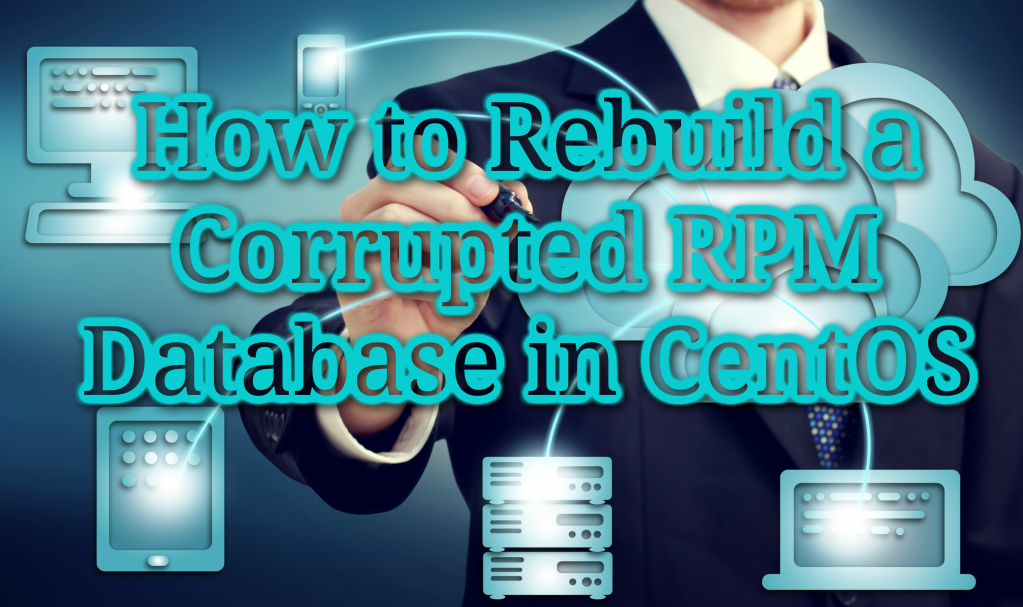
Anxious about learning a New hack; let’s Learn RPM Rebuild Database in CentOS.
The RPM Rebuild database is made up of files under the /var/lib/rpm/ directory in CentOS and other enterprise Linux distributions such as RHEL, openSUSE, Oracle Linux, and more.
Also, here are a few hand-picked guides that must read about CentOS;
RPM Database
If the RPM database is corrupted, RPM will not work correctly, and thus updates cannot be applied to your system. You will encounter errors while updating packages on your system via the YUM package manager. The worst case scenario is being unable to run any rpm or yum commands successfully.
There are a number of factors that can lead to RPM database corruption, including incomplete previous transactions, installation of certain third-party software, removing specific packages, and many more.
In this article, we will show you how to rebuild a corrupted RPM database; this way, you can recover from an RPM database corruption in CentOS. This requires root user privileges; otherwise, use the sudo command to gain those privileges.
Rebuild Corrupted RPM Database in CentOS
Start by backing up your current RPM database before proceeding (you might need it in the future) by using the following commands.
# mkdir /backups/
# tar -zcvf /backups/rpmdb-$(date +"%d%m%Y").tar.gz /var/lib/rpmBack up RPM Database
Next, verify the integrity of the master package metadata file /var/lib/rpm/Packages; this is the file that needs rebuilding. First, remove /var/lib/rpm/__db* files to prevent stale locks by using the following commands.
# rm -f /var/lib/rpm/__db*
# /usr/lib/rpm/rpmdb_verify /var/lib/rpm/PackagesVerify RPM Database
In case the above operation fails, meaning you still encounter errors, you should dump and load a new database. Also verify the integrity of the freshly loaded Packages file as follows:
# cd /var/lib/rpm/
# mv Packages Packages.back
# /usr/lib/rpm/rpmdb_dump Packages.back | /usr/lib/rpm/rpmdb_load Packages
# /usr/lib/rpm/rpmdb_verify PackagesDump and Load RPM Database
Now, to check the database headers, query all installed packages using the -q and -a flags, and try to carefully observe any error(s) sent to the stderror file.
# rpm -qa >/dev/null #output is discarded to enable printing of errors onlyLast but not least, rebuild the RPM database using the following command (the -vv option displays lots of debugging information):
# rpm -vv --rebuilddbRebuild RPM Database
Use dcrpm Tool to Detect and Correct RPM Database
We have also discovered the dcrpm (detect and correct rpm) command line tool, used to identify and correct well-known issues with RPM database corruption. It is a simple and easy-to-use tool which you can run without any additional options necessary. For effective and reliable usage, you should run it regularly via cron.
You can install it from source; just download the source tree and install it using setup.py (which should grab the psutil dependency from pypi as well), as shown.
# git clone https://github.com/facebookincubator/dcrpm.git
# cd dcrpm
# python setup.py installOnce you have installed dcrpm, run it as shown.
# dcrpmFinally, try to run your failed rpm or yum command again to see if everything is working fine.
dcrpm Github repository: https://github.com/facebookincubator/dcrpm
You can find more information on the RPM database recovery page.
Final Thoughts
That’s all! In this article, we have explained how to rebuild a corrupted RPM database in CentOS.
Do let us know if you want to add any specific VPS Hosting or WordPress hosting topics into this tutorial series.